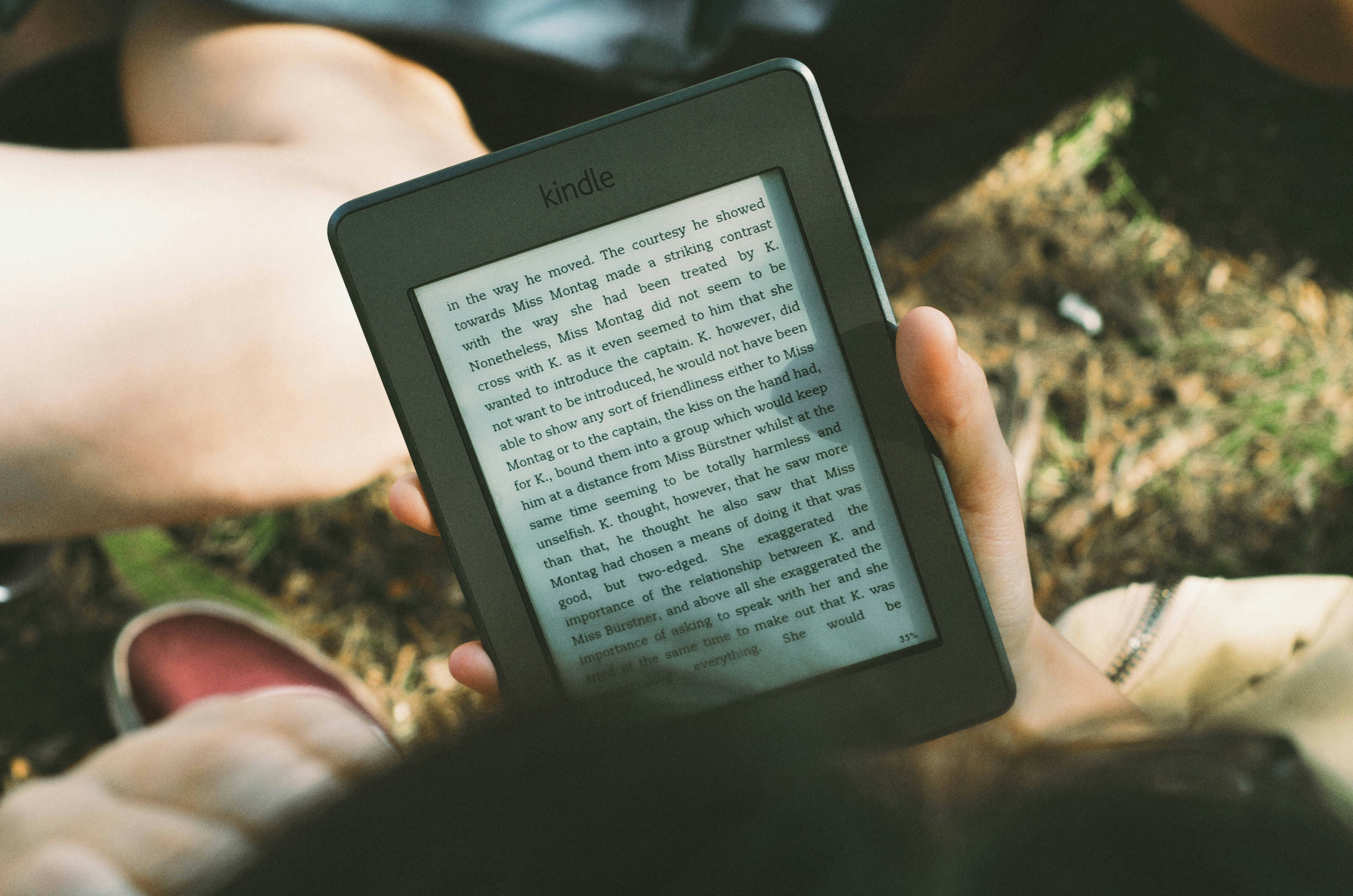
Image Source: Unsplash
As a researcher, you will often have to read research papers on various topics. While this is usually not a problem for people who prefer reading books over digital devices, researchers using Kindles or similar devices may find it irritating to read research papers. This is because most research papers are formatted with the assumption that they will be printed and read in the traditional way – with paper pages. Reading a research paper on Kindle can be quite a challenge, but there are ways to make it easier. If you’re reading on your Kindle device, here are six tips that can help you read research papers more easily on your device.
Change the font size and type
You can change the font type and size on your Kindle device. Larger font size will make the text easier to read. Research papers are often printed in a small font, so if you’re reading a paperback edition of the same paper, you should select a larger font size. While changing the font type can be helpful, you should remember that some fonts are easier to read than others. If you are not sure which font will be most readable, you can select a serif font (i.e. one with tails). Serif fonts are usually easier to read than sans-serif fonts (i.e. fonts without tails).
Highlight important passages
Reading a research paper is often a process of underlining or highlighting important passages as you go along. If you come across a passage that you want to remember, simply select and highlight the relevant text. You can later access your highlights from the ‘My Clippings’ section in the Kindle app. If you’re reading on Kindle Paperwhite or a higher-end Kindle, you can also add a note to any highlighted passage. This can be especially useful if you’re reading a research paper as part of your course. You can also use the Kindle’s built-in dictionary function to look up unfamiliar words while reading a research paper. Simply select the word, and the Kindle will open a dictionary entry with the definition, pronunciation guide, and examples of usage.
Use the built-in dictionary
As mentioned above, you can use the built-in dictionary in the Kindle app to look up unfamiliar words while reading a research paper. This can be quite useful if you’re reading a paper in a field that is new to you, as it can help you understand the paper better. The built-in dictionary is useful for more than just looking up unfamiliar words. If you’re reading a paper in your own field, but you can’t remember the exact meaning of a word, you can look it up in the dictionary to refresh your memory. Even if you don’t come across any unfamiliar words, the built-in dictionary can still be useful. It can help you understand the paper better by providing definitions for common words related to the topic of the paper.
Change the background and text colour
Most Kindle devices allow you to change the background colour and text colour. Changing the background colour can be helpful if you want to focus on the text while reading a paper. There are several Kindle devices that allow you to change the text colour as well. This can come in handy if you want to highlight certain passages while reading a paper.
Use the scroll function
If the paper is longer than a page, you can use Kindle’s scroll function to move between pages. This is especially helpful if you’re reading a research paper in a language that is new to you, as it can make it easier to understand the content. It can also be helpful if you’re reading a paper that is printed in large font size. You can use the scroll function to move between pages without having to zoom in or out.
Summing up
Reading research papers on a Kindle device can be challenging, but if you know what to expect, it’s possible to read papers efficiently on your device. Reading on Kindle devices can be a great way to read research papers. You can take notes and highlight important passages from almost anywhere, and you don’t have to worry about damaging the pages. However, you should remember that reading research papers on Kindle devices is different from reading books. If you’re not used to reading research papers on a Kindle device, it may take some time to get used to the process.
Many thanks for this valuable and comprehensive post on Reading Research Papers on Kindle. Actually, I am not a researcher. But I read books through kindle. I agree with you. At that time, Mumt gets into some trouble. I will never be embarrassed by this post again. Keep posting like this. I will definitely share this.
Hey there,
Thanks for your kind words. I’m glad I’m helping.
And hanks for stopping by!
Marios
Your information is great for the avid reader who is getting older and eyes are getting weak. I am an avid reader also. No as much as when I was younger. Your font on your page is interesting it made your information easy to read. I like it a lot. There are a lot of options included in the Kindle and you explained them very well. Keep reading and exploring. Keep sharing your ideas and information with the world.
Hey Virgina,
Thanks for your kind words.
Will do!
Marios
Hello Marios,
This is a nice concise and educational blog that as a past student will have found the information helpful. It could be helpful to insert screenshots under the different headings for visual learners. But besides that great piece of insight and education. Well written, and easy to read and implement.
This is currently MY issue! for my blog, I’m doing a lot of research and this includes reading very thick books with very useful information. Morevoer, I don’t always have a pen or my computer to write things down.
Seeing as I am new to this kindle thing (I was always more a real book person, but I’m trying to be environmental-friendly, hence the Kindle), this was very interesting.
Thank you for this post
Hey Diane,
Glad I helped!
I’d suggest reading your papers on a tablet app (iPad), especially if you use Kindle with PDF research papers. It is much better like that
Thanks for your kind words
Marios
Knowing how to use your Kindle properly will be a great help when doing research. As you stated using the dictionary for the meaning and how the word should be properly used is a big plus. Also, changing the background color is invaluable for those who need a different color background in order to read an article properly. This means they will have a better understanding of what the article is about. Finding the right font size can make the difference between eye-strain to not having eye-fatigue, the healthier you keep your eyes when reading plays an important part of how well you understand the subject.
Yes indeed!
Thanks for your insights!
Marios