We’re not going to dig too deep into the advantages an e-reader brings, however, you can’t get past the fact that their special screens are designed for extended reading without extra effort on the eyes, they can easily resist the sunlight glare and there are many to add on top of these. So, let’s jump directly to listing the best e-readers on the market and their ups and downs.
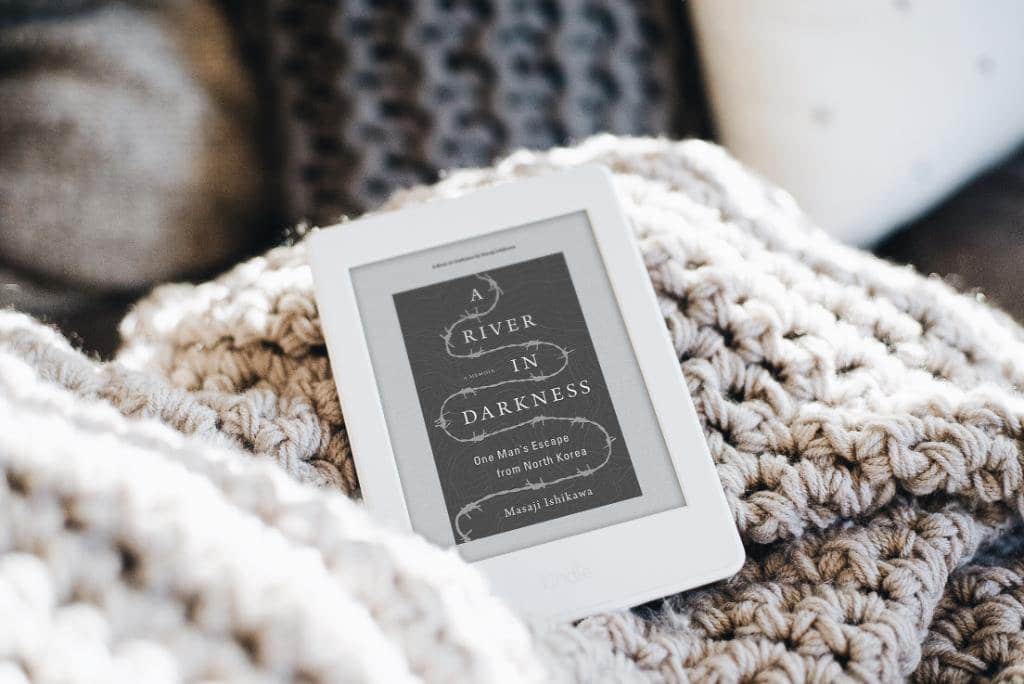
Budget E-Reader: Amazon Kindle Paperwhite
If you’re not planning to spend too much on a reliable e-reader, the Amazon Kindle is exactly what you’re looking for. The battery can last up to eight weeks during regular use and the reading experience is way above what any tablet out there offers. The black and white screen is crisper than previous models, the contrast is perfect for reading even in direct sunlight and for late reading sessions, there are 4 built-in LED lights.
It comes with the Bookerly font specially designed to allow faster reading and reduce eyestrain. Of course, it has some downs as well and the primary one comes from the weight of it. Don’t think too heavy, we’re talking half a pound. But compared with other, more advanced e-readers, it is quite heavy.
Best E-reader: Kindle Oasis
Without a doubt, this is the best e-reader money can buy. Even though you’ll have to dig deep in your pockets, you won’t regret it. Since the $250 you’ll spend on the Kindle Oasis will buy you the Rolls Royce of e-readers. This is the latest version of the Oasis with an ergonomic design, turning the pages through dedicated buttons and a great backlight for reading at night. The e-reader is perfectly balanced for one-hand reading and the 300ppi, the 7-inch display offers top-quality text. If you’re worried about weight, you can forget all about it since this e-reader weighs only 4.6 ounces.
If you already think this is the best possible choice, have a little patience because there’s more to the Oasis Kindle. Being the first waterproof kindle is another record held by this exceptional piece of technology and another great feature is offered by the possibility of also listening to audiobooks.
It comes with 8GB of memory that can easily translate in thousands of books and a battery life that can go up to 8 weeks when used 30 minutes daily. Wi-Fi connectivity is a standard feature since you have to be able to fill those 8 GB with all your favorite reading material. Since we promised we’d be talking about weak points as well, we did our best to find one for this otherwise impeccable e-reader. And the thing that can be an issue to some of you is the relatively small size of the display. Even though it’s considered to be optimal by most of the readers, there are some voices out there that prefer a bigger display. And if you’re one of those, check out our next recommendation.
Best Large Screen: Amazon Fire 7
Indeed, the e-reader enthusiasts might consider this entry a bit of cheating since the Amazon 7 fire is more of a tablet than just an e-reader. However, since it provides an exceptional reading experience, it has won its place in this list. It comes with a huge seven-inch display with a resolution of 1024×600 with high contrast, natural colors and very sharp text for hours and hours of comfortable reading. The battery life is listed at 8 hours so it should last you enough for a satisfying reading session on a rainy day without having to recharge between chapters. It’s true, the Fire 8 has a bigger display, however, if you also think about the balance between portability and functions, the Amazon Fire 7 is clearly the winner. And don’t be upset it’s more of a tablet than a classic Kindle. With the Amazon Fire 7, you have the extra advantage of being able to enjoy aristocrat pokies at your favorite online casino.
So, there you go, an e-reader for each typology of readers. A good e-reader doesn’t have to be expensive, as proven by the first choice in this list. If you do have the money to spend you won’t be disappointed at all and if you want big screens, tablets are the answer.
Yea ,i personally hate the social notification from ipad when i am reading .Where i wanted to focus on my reading.It just doesn’t gives the right feeling and it would find some way to distract me which kinda spoil my moods .Yea i agree the fact where i could read all day long with kindle fire ,and where i find the light (probably the screen of ipad light) are quite vary in a bad way if you compared them .
Hi there,
For those reasons, I only use the Kindle App for iPad for PDF eBooks (with the “Do Not Disturb” switch on). For any other eBook format, such as ePub, Mobi, or Amazon Kindle books, I use my Kindle Paperwhite.
Thanks for stopping by!
Marios
To read novels or general literature, I prefer a black and white matte screen like the Kindle Paperwhite, but my problem is that I also have to read books and magazines in the field of biomedicine which are full of images that need to be seen in the original colors. Which e-reader would you recommend me to buy to have a better experience with this type of texts?
Hi Tommy,
When I read books that do not have many images aor colors, I use my Kindle Paperwhite. If I need to read books and magazines with images and colors like you do, or books in PDF, then I use the Kindle App on my iPad. You can use an iPad or any other tablet. If you read Kindle books and magazines then you could also use a Kindle Fire.
Thanks for stopping by 🙂
Marios
I’ve been thinking of making a transition from paperback to e readers, but haven’t yet. I just don’t feel as comfortable reading from a screen. I feel the hardcover books give me more easiness and relaxation. I know that reading ebooks are not just easier to carry but also can store tons and tons of books. Any recommendations to get started with the switch? I’m not sure if I’m ready.
Hi Parmi,
You can start with a tablet such as an iPad or a Kindle Fire. Amazon Kindle has an app for any platform, so you can start reading on your iPad, and then you can make the switch to a Kindle Reader or a Kindle Fire. You can also check What are the best tablets to read eBooks on?
I hope I’ve helped. Thanks for stopping by.
Marios