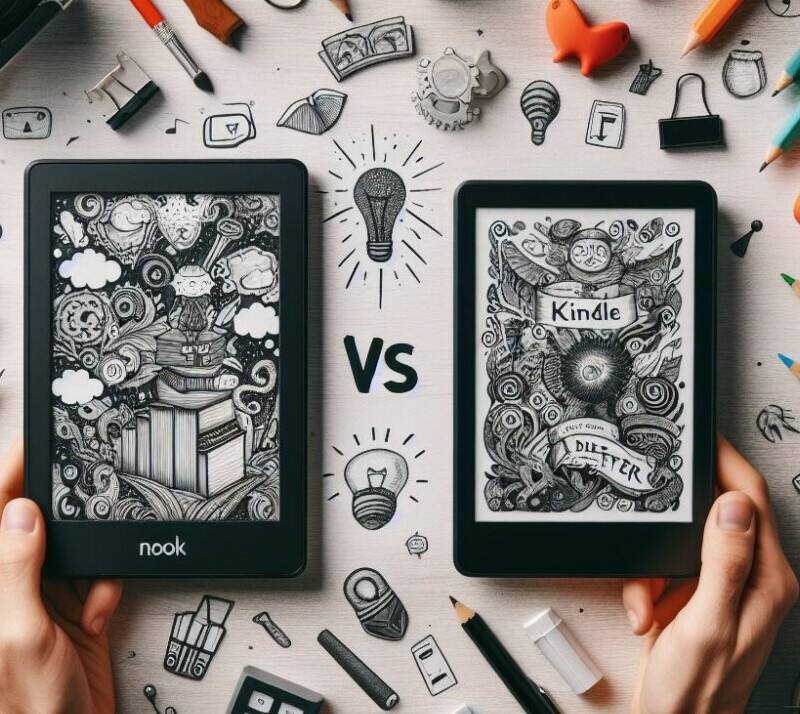In the world of e-readers, the debate between Nook vs Kindle continues to captivate readers, with hundreds of millions of e-books sold each year. While the Kindle Paperwhite is priced at $139, the Nook typically offers a slightly higher price point, adding to the comparison’s complexity.
This article delves into various aspects to determine which device might be better suited for avid readers, exploring design, usability, display quality, content availability, battery life, and durability. Through a comparison of Nook versus Kindle, readers can gain insights into what each platform has to offer.
Design and Usability
In the realm of e-readers, design and usability play pivotal roles in user satisfaction and overall experience. The Kindle Paperwhite and Nook devices each bring distinctive attributes to the table, catering to different user preferences.
Kindle Paperwhite
- Form Factor and Ergonomics: Known for its sleek, lightweight design, the Kindle Paperwhite is easy to hold for extended reading sessions. Its ergonomic build enhances user comfort.
- Interface and Navigation: The device boasts an intuitive interface, making navigation through menus and books straightforward. Features like X-Ray enhance the reading experience by providing detailed insights about book contents.
- Screen Features: It includes a 6.8-inch display with adjustable warm light and dark mode, which can be scheduled to reduce strain on the eyes during night-time reading.
Nook Devices
- Build and Comfort: Nook emphasizes a robust build quality with design elements focused on enhancing grip and comfort, suitable for long hours of reading.
- Customizable Features: It offers various reading enhancements and themes. The LendMe feature allows users to lend ebooks to friends, adding a social element to the reading experience.
- Navigation and Storage: With physical page turn buttons and a power button positioned on the top, the Nook is user-friendly, especially for those who prefer tactile feedback. It comes standard with 32 GB of storage, accommodating extensive libraries.
Comparative Insights
- Screen Size and Control: Nook GlowLight 4 features a 6-inch screen with page turn buttons, contrasting with Kindle’s larger touchscreen display.
- Performance: Users looking for faster performance in book searches and page-turning might lean towards the Kindle Paperwhite.
- Aesthetic and Storage: While the Nook offers a more traditional reading experience with larger bezels and physical buttons, the Kindle’s streamlined design appeals to a modern aesthetic and practical usability with significant cloud storage options.
Both devices cater to specific user needs, making the choice between Kindle and Nook dependent on individual preferences regarding usability and design features.
Display and Reading Experience
Kindle Paperwhite Display Features
- Screen Size and Resolution: The Kindle Paperwhite (2021) boasts a 6.8-inch display, larger than the Nook’s 6-inch screen, providing more real estate for reading. Both devices offer a sharp resolution of 300 pixels per inch, ensuring text and images are crisp and clear.
- Lighting and Color Adjustment: This model includes adjustable light settings and a colour temperature feature, allowing users to customize their reading experience based on external lighting conditions or personal preferences.
- Waterproof Capability: An added advantage for users who like to read by the pool or in the bath, the Kindle Paperwhite is waterproof, enhancing its durability and usability in various environments.
Nook GlowLight 4 Display Features
- Customization Options: The Nook GlowLight 4 excels in offering customizable reading enhancements. Users can adjust font sizes and themes, which is particularly beneficial for readers with visual impairments or specific reading preferences.
- Accessibility Features: It includes several accessibility features that make the device user-friendly for a wider range of readers, enhancing its appeal to individuals who require more tailored reading settings.
Comparative Display Insights
- Glare-Free Visibility: Both Kindle Paperwhite and Nook devices are designed to reduce glare, a significant advantage for reading in bright sunlight. However, Kindle Paperwhite’s technology is specifically noted for its effectiveness in maintaining clear visibility in various lighting conditions.
- Audiobook Support: A notable difference is the Kindle Paperwhite’s support for Audible audiobooks via Bluetooth connectivity, offering a dual reading and listening experience, whereas Nook does not currently support audiobook connectivity.
- Note-Taking and Battery Life: Kindle devices, particularly with the Kindle Scribe feature, provide robust note-taking capabilities, appealing to users who annotate texts. Conversely, Nook devices are often highlighted for their long battery life, making them suitable for extended reading sessions without frequent recharges.
Ecosystem and Content Availability
Kindle Ecosystem
- Content-Range: The Kindle Store features a vast array of e-books, magazines, and newspapers. It is renowned for its extensive selection, including bestsellers, self-published titles, and exclusive content that is not available on other platforms.
- Subscription Services: Kindle Unlimited offers a subscription service that allows unlimited access to a large library of books for a monthly fee. Additionally, Kindle integrates seamlessly with Audible, providing options for audiobook listening.
- Device Integration: Kindle devices, especially the Kindle Paperwhite, offer features like cellular connectivity for downloading books without Wi-Fi and are compatible with Amazon’s wide range of services, including Amazon Prime.
Nook Ecosystem
- Content Diversity: Nook provides a robust selection of titles, promoting a mix of mainstream and independent authors. It is particularly noted for its support of smaller publishers.
- Library Access: Nook devices excel in library integration, allowing users to borrow e-books directly from the Overdrive library system, which can be a more cost-effective option for avid readers.
- Google Play Access: Unlike Kindle, Nook tablets have access to the Google Play Store, offering users a broader selection of apps and a more versatile tablet experience.
Comparative Insights
- Subscription and Deals: While both platforms offer competitive deals and a wide range of titles, Kindle’s Kindle Unlimited service provides a significant advantage for heavy readers with its all-you-can-read model, which Nook does not currently match.
- Content Accessibility: Kindle’s proprietary format can limit sharing and reading across different devices, whereas Nook’s compatibility with EPUB files offers more flexibility, especially for users who obtain their e-books from various sources.
- Integration with Libraries: Both devices support library borrowing, but Nook’s direct integration with the Overdrive system provides straightforward access without the need for additional software or apps, unlike Kindle, which requires the use of the Libby app for library services.
Battery Life and Durability
Kindle Paperwhite Battery Performance
- Longevity of Battery: The Kindle Paperwhite is celebrated for its enduring battery life, with Amazon asserting that a single charge can last up to six weeks when reading for half an hour daily, wireless off, and light at level 10.
- Usage Statistics: Over a typical week, the Kindle Paperwhite consumes about 12% battery, showcasing its efficiency in power management under regular reading conditions.
Nook GlowLight 4 Battery Performance
- Battery Duration: Barnes & Noble claims that the Nook GlowLight 4 can last up to two months on a single charge, based on similar daily reading habits as the Kindle, but with Wi-Fi turned off.
- Weekly Consumption: In contrast to the Kindle, the Nook GlowLight 4 uses up to 55% of its battery over the same period, indicating a faster rate of battery depletion.
Durability and Waterproof Features
- Kindle Paperwhite: It boasts an IPX8 rating, allowing it to be submerged in up to two meters of fresh water for up to an hour, or up to 0.25 meters of saltwater for up to three minutes without sustaining damage.
- Nook GlowLight Plus: This device comes with an IPX7 rating, permitting submersion in up to 3.28 feet of fresh water for a half-hour. However, it is advised against submersion in saltwater or other liquids.
Comparative Insights
- Advantage in Battery Life: The Kindle Paperwhite consistently shows a longer battery life compared to the Nook, making it a more reliable choice for avid readers who prefer fewer interruptions.
- Waterproofing: Kindle’s superior waterproof ratings provide users with more flexibility to read in various environments, including near water bodies, without the worry of damage, unlike the Nook which offers limited protection.
Conclusion
Through careful comparison of the Kindle Paperwhite and Nook across various dimensions such as design, usability, display quality, content availability, battery life, and durability, it becomes clear that the choice between these e-readers relies heavily on individual preference and use case scenarios. The Kindle Paperwhite offers a sleek design, extensive ecosystem, and innovative reading features like Audible integration and waterproof capability, positioning it as a versatile option for the avid reader. Conversely, the Nook shines with its robust build, customizable reading options, and superior library integration, presenting itself as a strong contender for those who value diversity in content and reading comfort.
Considering the distinct advantages each device holds, it’s evident that the debate between the two is not about which is objectively better, but rather about which device better aligns with the specific needs and preferences of the reader. Whether one prioritizes the comprehensive content ecosystem and device integration of the Kindle, or the customizable reading experience and straightforward library access offered by the Nook, the decision ultimately boils down to personal choice. With each offering unique benefits that cater to different reading habits, we encourage you to share your personal experiences or preferences in the comments, helping others navigate this choice in their journey to finding the perfect e-reader companion.