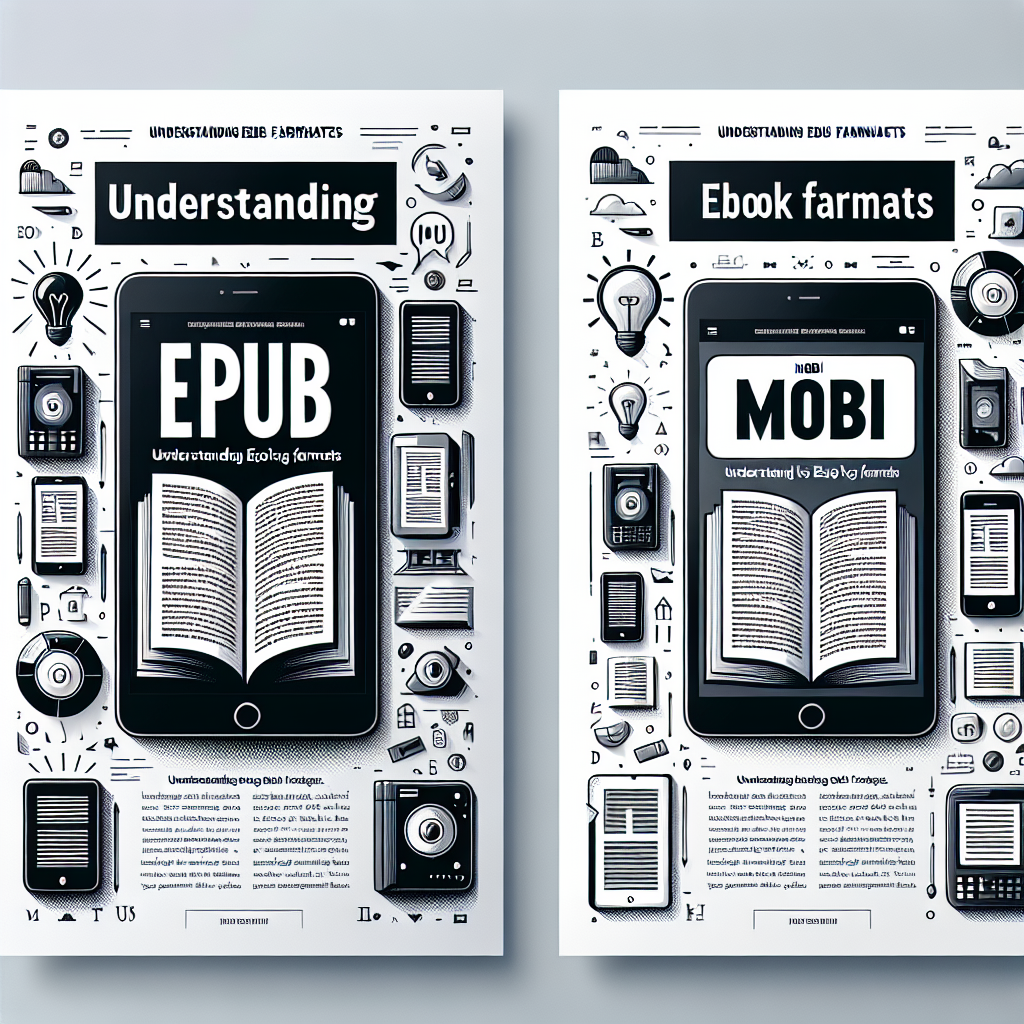
I will kick things off by exploring the nuts and bolts of ebook formats. Now, if you’re an avid reader or a budding author, understanding these formats isn’t just a techie detail —it’s crucial to optimise your reading or publishing experience.
So what’s all the fuss about picking the right ebook format? Well, it’s all about accessibility, readability, and convenience. With the array of devices available —from smartphones to dedicated e-readers—choosing a compatible format ensures that your book is as mobile as you are.
While there are several ebook formats out there, EPUB and MOBI have taken centre stage. These two formats rule the digital bookshelves, but they’re quite different, and that’s what you’re going to find out about.
The surge of digital reading has transformed how we consume literature. Gone are the days of lugging around hefty tomes—ebooks have ushered in an era of literary instant gratification. And this revolution isn’t just about convenience; it’s also about breaking new ground in publishing technology and expanding access to information.
Diving into EPUB: Features and Compatibility
EPUB, which stands for Electronic Publication, is a widely adopted ebook format. It’s an open standard, which means it’s free for anyone to use, and it’s managed by the International Digital Publishing Forum (IDPF). This freedom and universal support make EPUB a go-to choice for a majority of publishers and reading devices.
The primary draw of the EPUB format is its reflowable text. Unlike PDFs, which maintain a static page layout, the content in an EPUB file can adapt to fit the size of the screen it’s displayed on. This makes it incredibly user-friendly, allowing for a more enjoyable reading experience on smartphones, tablets, and ereaders.
Beyond its flexibility, EPUB files can include multimedia elements like audio, video, and interactive widgets, making them not just for reading but for experiencing media. Think of EPUBs as the Swiss Army knife of ebooks: versatile and functional across many platforms.
Another standout feature of EPUB is accessibility. It can support features that are crucial for users with disabilities, such as alternative text for images and support for screen readers. This commitment to inclusivity ensures that ebooks are available to a broader audience.
When it comes to compatibility, EPUB files are king. They’re supported on a wide array of devices, from dedicated ereaders like the Nook to versatile tablets running iOS or Android. Virtually any app made for reading ebooks will handle EPUB files with ease. Plus, many public libraries use EPUB for lending books digitally.
But it’s not all smooth sailing. EPUB’s Achilles’ heel used to be digital rights management (DRM), which can be implemented by publishers to prevent unauthorised distribution. DRM can make sharing EPUB files more difficult and, at times, limit what devices can open them.
Now, with a clear understanding of the EPUB format, you’re going to find out why Amazon’s proprietary MOBI format presents a different angle in the digital reading world.

Understanding MOBI: Amazon’s Ebook Format
Now, let’s talk about MOBI, the ebook format that’s closely associated with Amazon, one of the biggest players in the digital book market. MOBI started out as an independent format before Amazon acquired it and made it integral to their Kindle ecosystem.
One of the most definitive aspects of MOBI is its tie to Amazon’s array of Kindle devices. Authors looking to tap into Amazon’s vast audience primarily use this format. Why is that? Well, because MOBI files are tailored for Amazon’s Kindle, which is arguably one of the most widespread e-readers around.
So, what’s in it for Kindle users? The native support means MOBI files typically work well on Kindle devices, ensuring a seamless reading experience. The format also integrates with Amazon’s Whispernet service, allowing for instant wireless delivery of books to your device.
MOBI has some exclusive features, like advanced content protection and the ability to include complex content. However, its proprietary nature can be limiting for those who wish to read their purchased books on non-Kindle devices. This exclusivity can also restrict authors who prefer a wider distribution of their works.
Looking ahead, MOBI’s fate is somewhat intertwined with Amazon’s market strategies. Although they have introduced a newer format, Kindle Package Format (KPF), for their latest devices, MOBI still exists and maintains compatibility with older devices. This ensures users with older Kindles won’t lose access to their libraries.
So, when comparing MOBI to EPUB, it’s essential to consider the reach and convenience offered by Amazon’s ecosystem, but also weigh the pros and cons regarding device compatibility, especially if you’re planning to access ebooks across various platforms.
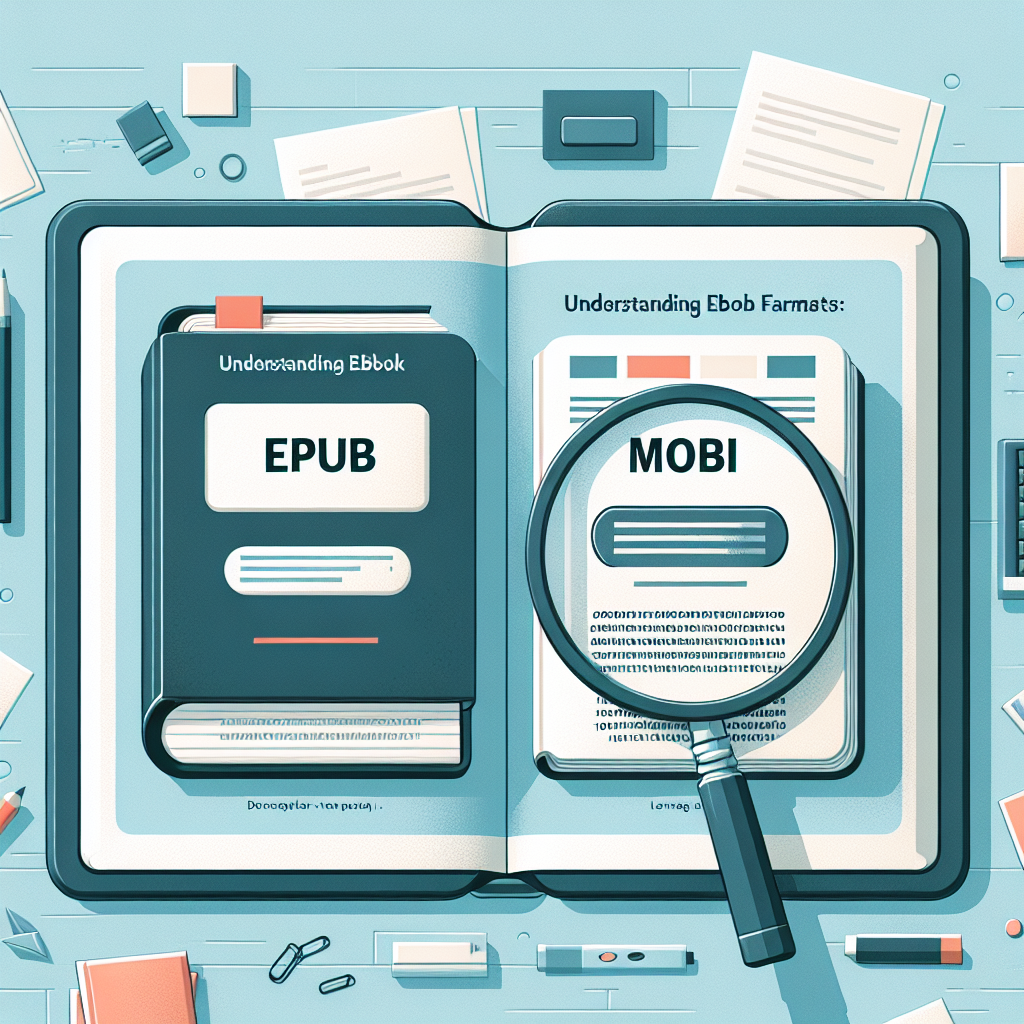
Comparing EPUB and MOBI: Which is the Better Format?
You’re going to find out that there isn’t a one-size-fits-all answer to this question. Both EPUB and MOBI formats have their unique sets of strengths, catering to different needs. If you’re an avid reader who switches between devices, EPUB’s flexibility is a winning feature. This format’s compatibility with numerous e-readers, smartphones, and desktop applications means you can take your library with you, wherever you go.
In my opinion, authors aiming for the widest distribution should lean towards EPUB. It’s the format of choice for many because it’s widely adopted and not wedded to one ecosystem, unlike MOBI, which is best suited for Amazon Kindle users. That said, if your target audience primarily uses Kindles, MOBI is the natural choice for you.
Don’t worry too much about locking yourself into one format, though. Ebooks can be converted from EPUB to MOBI and vice versa, ensuring your content remains accessible. Keep in mind, however, that conversion might affect the formatting and overall look of your ebook. It’s always best to choose the right format from the start to give your readers the best experience possible.
So, what’s the bottom line? Choose something that resonates with you and your audience’s needs. Are you looking for broad compatibility, or are you catering specifically to Amazon’s audience? It’s this choice that will guide your hand. And remember, your first attempt doesn’t need to be your last. You can always adjust your approach down the road as the market and your audience evolve.
I’m currently putting the finishing touches on the final draft of my very first ebook, and your post couldn’t have come at a better time. It really made me pause and reconsider which format to choose.
I’m leaning toward EPUB because I want my book to be accessible across a wide range of devices. But I’m a bit concerned about how formatting might shift during conversion. Is there a reliable way to preserve layout and design when switching between EPUB and MOBI?
Also, you mentioned that MOBI offers advanced content protection and supports complex content—that sounds promising. Would that make it a better choice for illustrated or interactive ebooks? Or can EPUB handle those elements just as effectively?
Thanks again for such a clear and insightful breakdown. It’s helping me make more informed decisions as I step into the world of ebook publishing.
Alyssa, use EPUB 3 as your master; for Kindle, convert that via Kindle Previewer/Kindle Create to KPF/KFX—skip legacy MOBI.
To preserve layout, keep CSS lean, avoid funky text boxes, tidy in Sigil, and validate with EPUBCheck; go fixed-layout only if you truly need print-perfect pages.
Illustrated/interactive is fine in EPUB 3 (images, SVG, audio/video); Kindle’s fancier interactivity is patchy, so test on an e-ink Kindle and a phone.
TL;DR: EPUB = source of truth, KPF for Kindle, MOBI only for very old devices.
Marios
This post does an excellent job of unpacking the key differences between EPUB and MOBI, two formats that truly dominate the ebook world. I really appreciate how you explained EPUB’s open standard, reflowable text, and accessibility features, which make it incredibly reader-friendly and versatile across devices. The comparison to a Swiss Army knife was spot on—it captures EPUB’s adaptability perfectly. On the other hand, MOBI’s close tie to Amazon’s Kindle ecosystem makes it powerful within that space, even if it is more limiting outside of it. Your reminder that the “best” format really depends on audience and goals is so practical. For authors seeking the widest reach, EPUB clearly shines, but for those targeting Kindle readers, MOBI remains essential. I also liked your point that conversions are possible but not always perfect. Overall, a very clear, balanced guide for readers and authors alike.
Andrejs, appreciate the Swiss-Army-knife nod—EPUB really does pack the tools.
One tiny update: MOBI isn’t essential anymore; Kindle now prefers EPUB → KFX/AZW3 (via Send to Kindle or Kindle Previewer).
Best workflow: keep EPUB 3 as your source of truth, convert for Kindle last, and sanity-check on an e-ink device.
Audience first, format second—that’s the whole game.
Marios
What I found especially compelling is that even though EPUB seems more future-proof and broadly compatible, the dominance of Kindle in many markets means that MOBI (or whatever format Amazon insists on) can’t be ignored. Maybe a hybrid strategy, publishing first in EPUB for general readers and then ensuring proper MOBI/KPF version for Kindle, might often be the best balance. It would be interesting if the article had included performance or reader-feedback comparisons: for instance, do users notice slower load times, or poorer layout when viewing a converted MOBI file vs native EPUB on non-Kindle devices?
Slavisa, spot on: strategy > ideology. I publish EPUB 3 as the master, then generate a Kindle build (KPF/AZW3 via Previewer/Send to Kindle)—MOBI’s legacy at this point.
On performance: converted MOBI on non-Kindle tends to stumble (fonts/hyphenation/TOC), while native EPUB is usually snappier on Kobo/Apple Books.
Good nudge on data: I’ll add a mini A/B (load time + layout fidelity) and a reader poll in a follow-up.
Hybrid, but modern.
M.
This is such a helpful breakdown of EPUB vs. MOBI—especially for authors trying to decide how best to reach their audience. I like how you pointed out that EPUB is the most flexible and future-proof option, while MOBI thrives within Amazon’s Kindle ecosystem. The accessibility features of EPUB really stood out to me too—it shows how technology can open doors for more readers.
I’m curious—do you think EPUB will eventually become the universal standard for ebooks, or will Amazon keep MOBI (and KPF) alive to maintain its unique hold on the market?
Jenny, thank you—spot on read.
Short answer: EPUB is already the open-world “universal,” while Amazon will keep its own wrapper (KFX/KPF) for UX/DRM.
Practically: ship a clean EPUB 3 as your master and let Kindle’s tools convert it.
Future-proof now, Kindle-friendly on delivery—that’s the winning combo.
M.
This breakdown of EPUB vs MOBI was really helpful, I never realized just how much accessibility features set EPUB apart. At the same time, it makes sense why so many authors stick with MOBI for Kindle’s massive audience.
Quick question: if you were publishing your first ebook today, would you start with EPUB for broader reach or go straight to MOBI for Amazon’s ecosystem, and why?
Jason, I’d start with a clean EPUB 3 as my master—max reach, better accessibility, fewer headaches.
Then I’d let Amazon do the Kindle thing (EPUB → KPF/KFX via Send to Kindle/Previewer).
Skip legacy MOBI unless you’re targeting very old devices.
One source of truth, platform-specific exports—that’s the stress-free path.
M.
I have seen many articles advising one to write a book and publish it online, but this is the first that I have come across that dives into the nuts and bolts of it all. I never realized that there where different formats and I probably would have gone pdf without knowing any better.
So to publish a book on Amazon, Mobi is the way to go, or do they accept any other formats?
Michel, glad this saved you from the PDF trap—great for printy pamphlets, clumsy for ebooks.
For Amazon, skip legacy MOBI: upload a clean EPUB 3 to KDP and let Kindle convert to KPF/KFX.
Keep CSS lean, avoid fancy text boxes, and test on an e-ink Kindle.
Rule of thumb: EPUB as master, Kindle does the wrapping.
M,
Thank you for this incredibly clear and helpful breakdown! As someone who reads across multiple devices (a Kindle, my phone, and a Kobo), the format confusion has often been a minor headache.
Your explanation of EPUB as the “universal standard” and MOBI as the legacy Amazon format finally makes the distinction crystal clear. I had no idea that MOBI files couldn’t handle newer types of content, which explains why some of my older eBooks look so dated.
The practical advice at the end is golden. I’ll definitely be sticking with EPUB whenever possible and using the Send to Kindle option for my older device. This post has genuinely demystified a confusing part of the digital reading world. Bookmarking this for future reference!
Cian, love this; think of EPUB as the peace treaty between your Kindle and Kobo.
Send to Kindle converts a clean EPUB to KFX nicely; on very old Kindles, AZW3 can behave better.
On Kobo, stick with EPUB (or KePub if you want extra reading stats/speed).
If anything renders weird, slim the CSS and re-export as EPUB 3—fixes 90% of quirks.
Marios
The breakdown of EPUB’s accessibility and versatility really stood out to me. I hadn’t fully appreciated how its reflowable text and multimedia capabilities make it such a user-friendly format, especially across different screen sizes and devices. Plus, the fact that EPUB supports assistive technologies is a major advantage for inclusive publishing something I think more creators should prioritize. I also liked how the article didn’t push one format over the other, but instead framed the choice around purpose and audience. Are there any reliable tools that maintain formatting integrity when converting between EPUB and MOBI?
Ravin, I totally agree with you on the inclusivity point—reflow and assistive tech are where EPUB shines.
For conversions that keep layout sane: Calibre (EPUB ↔ AZW3) + Kindle Previewer (EPUB → KPF/KFX) are my go-tos.
MOBI is legacy on Kindle now; better to go clean EPUB → AZW3/KPF. If needed, tidy the EPUB first with Sigil.
Pro tip: keep CSS lean, avoid exotic fonts, and test on a small phone and an e-ink Kindle to catch quirks.
Marioa
This series offers a clear, well-structured exploration of ebook formats — from the technical foundations to strategic choices for readers and authors. I really appreciate how each section builds on the last, making the topic accessible without oversimplifying it. The comparison between EPUB and MOBI is especially helpful, showing that choosing a format is more about audience and purpose than just compatibility.
Cette série propose une exploration claire et bien structurée des formats d’ebooks — des bases techniques aux choix stratégiques pour lecteurs et auteurs. J’ai particulièrement apprécié la progression logique entre les sections, qui rend le sujet accessible sans le simplifier à l’excès. La comparaison entre EPUB et MOBI est très utile : elle montre que le choix du format dépend surtout du public visé et de l’objectif éditorial.
Lanicheduclip
Lanicheduclip, thank you—so well put. Totally agree – format choice is about audience and purpose. These days I lean EPUB-first (with MOBI as legacy for older Kindles or edge cases). If you’re publishing, think “where will readers open this?” and work backward.
Merci aussi pour la version FR! Même idée: EPUB d’abord, MOBI en secours selon le parc d’appareils des lecteurs. ????
M.
This is solid piece, Marios. You made the comparison clear without burying it in jargon, which is a blessing for those of us who write more than we tinker with tech.
I’ve been digging deeper into how writers can build sustainable income streams, and your reminder about choosing the right format to fit distribution really ties into that. Understanding these basics early saves a lot of trouble later.
Even for those of us still learning the ropes, posts like this make the technical side feel a lot more manageable. Appreciate how you broke it down.
— JD
JD, this is spot on—thank you. ????
You’re right: format choices aren’t “tech trivia,” they’re business levers. Quick, writer-friendly cheat sheet:
Go EPUB-first for widest reach (Kobo, Apple Books, Google Play, and KDP now converts EPUB cleanly).
Retire MOBI from your workflow; keep it only for edge-case sideloaders.
Own your funnel: sell DRM-free EPUB via BookFunnel/Payhip/Gumroad to keep reader emails + higher margins, then “go wide” to marketplaces for discovery.
One source file, many doors: maintain a single, well-styled EPUB and export variants; automate front/back matter per channel (backlinks, CTAs, newsletter).
Test on devices/apps (Kobo + Apple Books + Kindle “Send to Kindle”) before launch to avoid support headaches.
If you want, I can share a minimal EPUB template + a pre-launch checklist I use with indie authors. Appreciate you reading—and building the sustainable path the smart way.
Marios
Really enjoyed this breakdown of the EPUB vs MOBI formats — I never realized how much the “open” nature of EPUB makes a difference in compatibility across devices. I do wonder though: if someone primarily reads on a newer Kindle device, is MOBI still the smarter format to go with? And what about converting between formats — the article mentions you can, but how much does that usually mess up the layout or experience? Anyone here tried converting an EPUB to MOBI (or vice versa) and found it totally fine vs kind of wonky?
Andrew, great questions—love the pragmatism. ????
Short answer: go EPUB-first, even for Kindle.
Kindle today: MOBI is effectively retired. Newer Kindles ingest EPUB via Send to Kindle, which converts it to Kindle’s modern formats (KFX/KF8). It’s the path Amazon recommends, and it preserves far more formatting than old MOBI ever did.
When would MOBI make sense? Almost never. Only for very old devices (pre-2012 era) or niche sideloading workflows. For anyone on a recent Kindle, it’s a step backwards.
Conversions—what breaks?
EPUB → Kindle (Send to Kindle or Calibre → AZW3/KFX): Usually fine if your EPUB is clean. Problems pop up with fancy CSS (drop caps hacks, fixed layouts masquerading as reflowable), absolute positioning, or oversized images.
MOBI ↔ anything: MOBI is a lowest-common-denominator; expect wonkier typography and CSS support.
Keep conversions smooth (author/publisher checklist):
Use reflowable EPUB with simple, semantic HTML.
CSS: relative units (em/%), max-width:100% for images, avoid absolute positioning, minimize media queries.
Embed fonts sparingly, test fallbacks.
Export a clean TOC (nav + NCX).
Test on: Kindle (Send to Kindle), Kobo, Apple Books. If all three look good, you’re golden.
If you’re mainly on a newer Kindle: send the EPUB as-is via Send to Kindle—no need to chase MOBI. If you’d like, I can share a “clean EPUB” template + a 10-point preflight I use to avoid layout gremlins. ????✨
— Marios
Great breakdown of the differences between EPUB and MOBI! It’s interesting to see how much the choice of format can impact accessibility and reach for both readers and authors. Do you think EPUB will eventually become the universal standard, or will Amazon’s ecosystem keep MOBI (and KPF) relevant for years to come? ????
Thanks, Letsret — love this question. ????
Abridged version: EPUB wins as the interchange standard; Amazon will keep its own delivery formats.
MOBI: effectively legacy. It lingers for ancient devices, but it’s not the future.
Kindle today: Amazon accepts EPUB via Send to Kindle and converts it to its internal formats (KFX/KF8).
KPF: a Kindle Create upload package, not a reader-facing format. Useful if you’re using Kindle Create (e.g., fixed-layout, complex interiors), but you don’t author in KPF—you generate it from a source.
What this means:
For authors: maintain one clean EPUB 3 (semantic HTML, accessible nav, sane CSS). Upload that everywhere; let retailers convert internally. Use KPF only when Kindle Create is truly needed.
For readers: EPUB gives you the broadest compatibility and the best accessibility story; Kindles now play nice via Send to Kindle.
So yes—EPUB is the de facto universal for creation and distribution, while Amazon’s ecosystem will keep its own wrapper for delivery. Think one primary (EPUB), many doors (stores).
Marios
I think this is a great breakdown, Marios. I never heard about EPUB’S and KPF but this post is especially helpful for anyone exploring both sides of digital reading—whether as a consumer or a potential self-publisher.
I really liked your explanation of EPUB’s reflowable design and accessibility features—it highlights why it’s the go-to format when it comes to versatility and inclusivity. It was also helpful how you clarified the proprietary nature of MOBI and its strong connection to Amazon’s Kindle ecosystem.
It’s a good reminder that choosing an ebook format isn’t just a technical decision—it’s also about strategy, reach, and knowing your audience. Well done!
One thing I’m curious about: with Amazon increasingly leaning into KPF (Kindle Package Format), do you think MOBI will eventually be phased out completely for new publications? And how do you see EPUB 3.0’s multimedia capabilities shaping the future of interactive ebooks, especially in education or children’s content?
Overall, your article does excellent job helping readers think properly about not just what format to choose—but why. Well done!
Mohamed, thank you — thoughtful questions.
Short version
• MOBI is effectively legacy. For new publications, go EPUB first. Kindle now ingests EPUB via Send to Kindle and converts it to its modern formats, so MOBI will keep fading away on very old devices and in edge cases.
• KPF isn’t a reader format. It’s a Kindle Create upload package. Useful for certain interiors, but you still maintain an EPUB master and generate KPF only when you need Kindle Create features.
EPUB 3 and interactivity
• Biggest wins today are accessibility features: semantic HTML, media overlays for read aloud, alt text, and reliable reflow.
• Rich media works, but support is uneven across stores and apps. For education and children’s books, the pragmatic path is either:
reflowable EPUB 3 with light enhancements and graceful fallbacks, or
fixed-layout EPUB 3 for truly visual pages, tested on Apple Books, Kobo, and Kindle separately.
Author takeaway
Keep one clean, accessible EPUB 3 as your source of truth. Add optional audio or overlays where they serve learning, and test on Kindle, Apple Books, and Kobo before release. If you need it, I can share a minimal EPUB 3 template and an accessibility preflight.
Marios
I’ll admit, I’ve always been curious about these ebook formats as well as electronic publishing. It would certainly save a lot of time with trying to find a willing publisher. I, myself am an avid writer, and I would love to publish a book someday. However, I also know that writing a book, in any format, takes a lot of patience and imagination, and that’s the beauty of it. Whether you’re putting a pen to paper or typing words on a computer screen, you’re limited only by the expanse of your imagination.
Adam, I love this mindset.
If you want to dip a toe into self-publishing, start simple. Draft where you are comfortable, keep styling minimal, export a clean EPUB, then test on Kindle via Send to Kindle, Apple Books, and Kobo. Distribute directly or through an aggregator like Draft2Digital. A great first step is a short piece to learn the pipeline. If you like, I can share a minimal EPUB template and a preflight checklist.
Marios
Great breakdown, Marios. I’ve always wondered how much difference the format really makes for authors publishing across platforms. Do you think EPUB’s open standard gives it a long-term edge over MOBI, especially now that Amazon seems to be moving toward KPF? I also wonder how easy it is for self-published writers to manage multiple formats without losing quality. As we say back home, the wise builder checks the foundation before raising the walls.
From experience of publishing (independently) 100 titles (mine) and others, that KDP has a way to convert MS Word files into Kindle. However, they also have Kindle Create, a tool that helps with interior design for both eBook and print. Yet, I choose to design my books myself in MS Word (which several gurus think is wrong), and when uploading, KDP converts them to Kindle perfectly more than any other tool could. It really depends on how you format the file in a word processor, I think.
John
John, thank you. Here is the practical take.
EPUB has the long-term edge as your master file. Amazon may deliver in KFX, KF8, or KPF packages, but it now ingests EPUB cleanly, and the rest of the ecosystem already prefers it.
Your Word workflow can be excellent if you keep it semantic. Use built-in styles, avoid manual tabs and extra line breaks, keep images inline, keep tables simple, and generate a clean table of contents. Then follow this path:
Export to EPUB using Word, Pandoc, Atticus, or Vellum.
Use Send to Kindle to validate Kindle rendering.
Test in Apple Books and on a Kobo device or app.
Result: one EPUB source with high quality across stores. Kindle Create is helpful for complex interiors or print, but it is not required for every book. I can share a minimal EPUB template and a preflight checklist if you’d like.
Marios
Great breakdown! I found your explanation of the differences between EPUB and MOBI formats really clear and helpful, especially how you addressed not just the technical specs but also the real-world implications for reading across devices and distributing work. Your point about prioritising audience and purpose over format alone really resonated. One thing I’d love to hear more on: when you say EPUB is the “open world universal” and MOBI is effectively legacy for many newer devices, do you foresee a time when authors should stop considering MOBI altogether—even for Kindle users?
Hanna, thank you. Great question.
The short answer is yes. For most authors, MOBI is no longer needed. Newer Kindles accept EPUB through Send to Kindle and convert to Amazon’s current formats, which usually preserves layout better than old MOBI. Keep MOBI only for very old devices or niche sideloaders.
Recommended workflow
Maintain one clean EPUB 3 as your master. Test it with Send to Kindle and also in Apple Books and on a Kobo device. Use KPF only when Kindle Create is required for a specific layout.
Marios
Hi there
Thanks for explaining EPUB and MOBI in such simple terms. I read a lot and I’m also interested in publishing, so it helped to see not just the tech bits, but why the format choice actually matters. The way you described EPUB as the “Swiss Army knife” of ebooks and MOBI as Amazon’s home base for Kindle users made the differences easy to picture.
In my own reading life, I can see both sides. I often switch between my phone and tablet, so the reflowable text and wide compatibility of EPUB are a big plus. At the same time, I still use a Kindle, so I bump into Amazon’s formats as well. Your point about EPUB being better for broad distribution and MOBI being ideal if you’re focused on the Kindle ecosystem really clicked for me.
I also appreciated that you mentioned conversion between formats. It’s reassuring to know you’re not completely “stuck” if you pick one. But I agree with you that starting with the right format saves a lot of headaches and keeps the book looking the way it should.
I do have one question, especially from a new author’s point of view: if someone wants to reach both Kindle readers and everyone else, what would you say is the smartest starting point today—create an EPUB first and convert from there, or prepare separate files for Amazon and for other platforms? And do you think MOBI still has a long future, or will EPUB and newer Kindle formats slowly take over?
Thank you for sharing
Elke
Elke, thank you for this thoughtful note.
Smart starting point today
Create a clean EPUB 3 first and treat it as your master file. Use Send to Kindle to deliver that same EPUB to Kindle devices and apps. Create a KPF only if you are using Kindle Create for a specific layout, such as complex fixed-page layouts.
Why this works
A well-structured EPUB provides wide distribution, improved accessibility, and fewer support headaches. Retailers convert internally, and Kindle now handles EPUB input reliably.
What to do for quality control
Keep markup simple and semantic.
Use relative units and responsive images.
Include a proper nav table of contents.
Test the EPUB in Apple Books, Kobo, and via Send to Kindle.
MOBI’s future
MOBI is effectively legacy. Keep it only for very old devices or niche sideloading. EPUB plus Kindle’s modern formats will continue to dominate.
Marios
Hello there! Thanks for the deep dive into the differences between EPUB and MOBI eBook file formats. I do tend to prefer EPUB. It is most widely used, and for the most part “future proof”. MOBI is very old format used by Amazon devices like the Kindle. I remember it when the Kindle was new. Nowadays its been superceded by AZW3 and current versions of EPUB. MOBI will still be supported for older devices.
Cheers!
Oren, thank you. Agreed that EPUB is the safest long term choice. On Kindle today, Send to Kindle accepts EPUB and converts to AZW3 or KFX, so MOBI is mostly for very old devices. My advice is to keep one clean EPUB 3 as your master and test it via Send to Kindle, Apple Books, and a Kobo device or app. That gives broad reach with minimal friction.
Marios
This is such a helpful breakdown of the EPUB vs MOBI debate! As someone who’s been reading ebooks for years but never really understood the technical differences between formats, this post finally cleared things up for me.
The point about EPUB’s reflowable text is something I’ve experienced firsthand without realizing what was happening behind the scenes. It’s so much more comfortable reading on different devices when the text automatically adjusts, rather than having to pinch and zoom constantly like with PDFs.
I found the accessibility angle particularly interesting too—the fact that EPUB supports screen readers and alternative text for images is something I hadn’t considered before. It really does make digital reading more inclusive, which is important as more people shift away from physical books.
The Amazon/Kindle ecosystem lock-in with MOBI is a bit frustrating though. I’ve definitely felt that limitation when I’ve wanted to read a Kindle book on my tablet or phone using a different app. The convenience of Amazon’s delivery system is great, but that trade-off in flexibility is real.
Your point about conversion being possible but potentially affecting formatting is well-taken. I’ve seen some converted ebooks that looked pretty rough around the edges.
For authors who want to publish on both Amazon and other platforms, would you recommend creating separate EPUB and MOBI versions from scratch, or is the conversion process reliable enough these days that starting with one format and converting is acceptable?
Marc, thank you. You captured the trade-offs perfectly.
Author answer
Create one clean EPUB 3 and treat it as your master. Upload that EPUB everywhere, including Kindle, which now ingests EPUB and converts to its current formats. Only produce a KPF if you are using Kindle Create for a specific interior. MOBI is effectively legacy and worth keeping only for very old devices.
Quality control
Keep markup simple and semantic, use relative units and responsive images, include a proper navigation table of contents, and test on Kindle via Send to Kindle, Apple Books, and a Nook or Kobo app. If those three look good, you are set across almost all readers.
Marios
Hello!
I really enjoyed this article — thanks for clearly explaining the differences between ePub and Mobi formats. As someone who loves reading (and even writing), this breakdown makes me feel more confident about choosing the right format when I download eBooks — or when I publish something myself. Understanding how formatting affects compatibility on different devices (and reading comfort) is something I always overlooked until now.
Reading about the pros and cons of each format got me thinking: if I were to publish an eBook down the road, I’d use the format that reaches the widest variety of readers while preserving formatting and readability. That feels especially important if I want my content to be accessible to homeschool moms who may use all kinds of devices.
I’m wondering: for people new to eBooks, is it better to offer both formats from the start — or focus on one and expand later? Also, are there any common mistakes people make when converting to ePub or Mobi that could break formatting or make reading harder?
Thanks for such a helpful and easy-to-understand guide — it’s given me a lot to think about for future writing plans.
Angela M 🙂
Angela, thank you.
The best path is to start with one clean EPUB 3 and treat it as your master. Upload it everywhere and use Send to Kindle for Amazon, keeping MOBI only for very old devices. Common pitfalls include manual formatting in Word, fixed pixel sizes, non-responsive images, missing navigation, and skipping device tests. For homeschool readers, keep it reflowable and accessible with clear headings and alt text, and add a printable PDF for worksheets.
Marioa