Kindle Paperwhite is probably the reading buddy you take everywhere. It’s waterproof, so you can take it in the tub or poolside. It can hold dozens of books so you always have plenty to read. It can’t get any better than that, right? There are actually a few tips and tricks that can make it even more useful. Give these five a try.
Take a screenshot
Find a passage or image you want to share? Taking a screenshot with Paperwhite is easy. Put one index finger on one corner of the screen and your other index finger on the opposite corner. Then, push the fingers towards each other. The screen will flash, indicating that the screenshot was successful.
To share your screenshot, plug your Paperwhite’s USB cord into your computer. You can email the screenshot, post it to social media or whatever, just like any other image file using your computer.
Get articles in your pocket
If you tend to save articles online, and then end up never reading them, Pocket to Amazon Kindle may be the solution. This service delivers your articles to your Kindle on a daily, weekly or monthly basis, or you can send them instantly. So, the next time you’re in a reading mood, you’ll have a nice stack of articles waiting for you. All you have to do is go to the Pocket to Amazon Kindle website and follow the on-screen instructions to set it up.
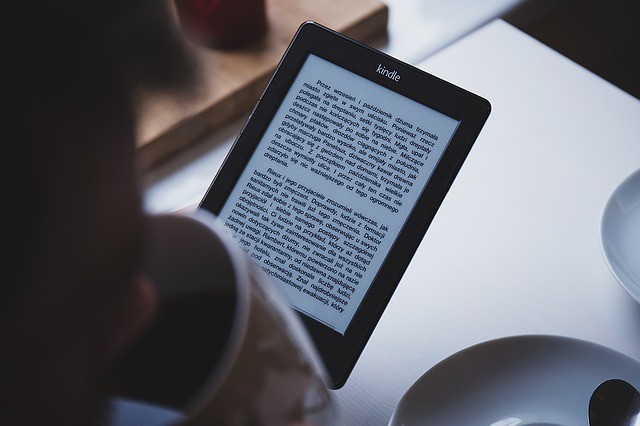
Get free books

Libraries aren’t just for paper book patrons. You can load up your Paperwhite with free books by borrowing from your local library using the free site Overdrive. All you need is your library card. Just choose your library on the site and check out some books. Once you have books added to your Overdrive account, go to the book you want to read on the Checkouts page and then choose Read now with Kindle.
You can also find free eBooks and Kindle eBooks from various sources, including the Kindle Store itself. All you have to do is check it out, or subscribe to various services that notify you of free or discounted Kindle eBooks.
Organize your books
This is one of my favorites. You can organize your ebooks much like you would your bookshelves at home with just a few taps. Tap the Menu icon on the top right-hand side of the Home screen. Choose Create New Collection, give it a name and tap OK. From there, check the box next to the books you want to add to your collection and tap Done to finish. Unfortunately, though, this doesn’t work for newspapers, magazines, and blogs.
Read PDF ebooks
I use my Kindle account as my ebook library. Since a lot of ebooks online that aren’t downloaded directly from Amazon or other bookstores are PDF files, I like uploaded them to my Kindle account and read them from a plethora of devices, using the Kindle app.
Just because they’re PDFs doesn’t mean you can’t read them on your Paperwhite, though. Make sure you have the Kindle app downloaded on your phone and that you’re signed in. Then, download the ebook to your phone, then go to the downloaded file, hold your finger down on the file name until the share option comes up and choose Send to Kindle from the list. Your ebook will be sent to your Paperwhite through your Kindle account. Sometimes it takes a few minutes for the ebook to arrive on your reader, so be patient. You can also send it via email to your Amazon Kindle account.
If that doesn’t work, another option is to turn the PDF file into an EPUB file. Here’s how.
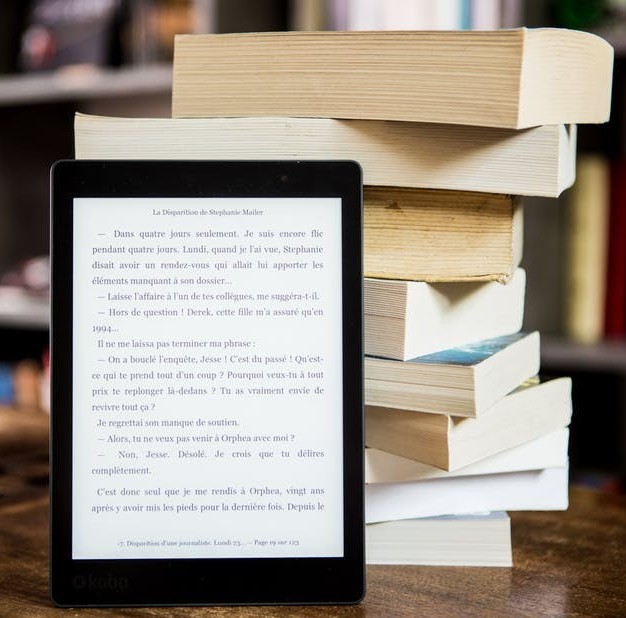
Awesome dude, awesome. I like the screenshot application. Plus it is water proof. Helps me whenever I am chilling at the beach, Marios.
Hey Ryan,
You can also just listen to your audiobooks on the beach. It has Audible support. All you need is a pair of Bluetooth headphones 🙂
Marios
Hi,
Great article, I enjoyed reading. I have lost many of my books to people who borrow and never return. What I like with ebook is the ability to share without losing the content. You can create your own archive without fear of losing. It’s a good source of information that saves you from the old library penalties… Thank you for publishing this article.
All the best.
Sandikazi
Hey there,
It is true that an electronic book can be lent, without being lost. And this is one of the great, not so well-known features of Kindle.
Thanks for stopping by!
Marios
Great article this is and a very insightful one for me at that because I have learned more through this. People have a habit of borrowing books without returning them to me which at first seems rather annoying to me before I decided to stack up on Kindle. Definitely, I love the screenshot tip the most and very well interesting to me.wow! Thanks for this
Yeah, being able to lend and borrow books without the risk of a loss or a delayed return is great!
Thanks for stopping by!
Marios
Great post you have here Marios, I love the way you have given us ways of enjoying our Kindle. I love reading ebooks and I didn’t really know I could organize them like I do my music playlist. I’ll definitely try out that feature. My favorite feature though is the audiobook. It makes it easier for me to enjoy the books I want to read without having to look at anything. I could be walking on the road and still be reading. LOL
Hey there,
I’m glad you’re an as avid reader as I am. Truth is that Kindle has solved a lot of problems regarding reading, especially when we are on the road. There are many options Kindle offers, and these are some of them.
Glad you liked it, and thanks for stopping by!
Marios
Thank you very much for enlightening me about these tips and tricks on the Kindle Paperwhite. I didn’t know about any of these. I will find the ebook one especially useful as I have quite a lot of them that I sit at my computer to read.
You have widened the use of my Kindle a great deal. I will upset my wife even more now as I will be reading more when I am not on the computer.
Derek
Hey Derek,
Reading is always good – even on a Kindle. Glad you liked it. Enjoy 🙂
Marios
Excellent article on the Kindle Paperwhite! I typically like to read hardcover books- but after reading this article I may consider buying one. I like the fact that it’s waterproof- and I would be able to have many “books” in one place. I also like the option of being able to get library books as well!
Hey Misty,
I ran a poll on my Twitter account regarding what do the readers prefer, and it is, indeed, printed books. I read on both, and both have their pros and cons. The 6 reasons why an ebook reader is better than a book can give you the motivation you want to buy that Paperwhite – which is, indeed, a great reader.
Thanks for stopping by!
Marios