The power of great design
This post is a part a multi-post series on Self-publishing a book, sponsored by Highbrow
Previous Posts: Part 1, Part 2, Part 3
So now that your manuscript’s polished and ready to go, what can you do to make your book even more awesome? Well, let’s make sure it also looks fantastic!
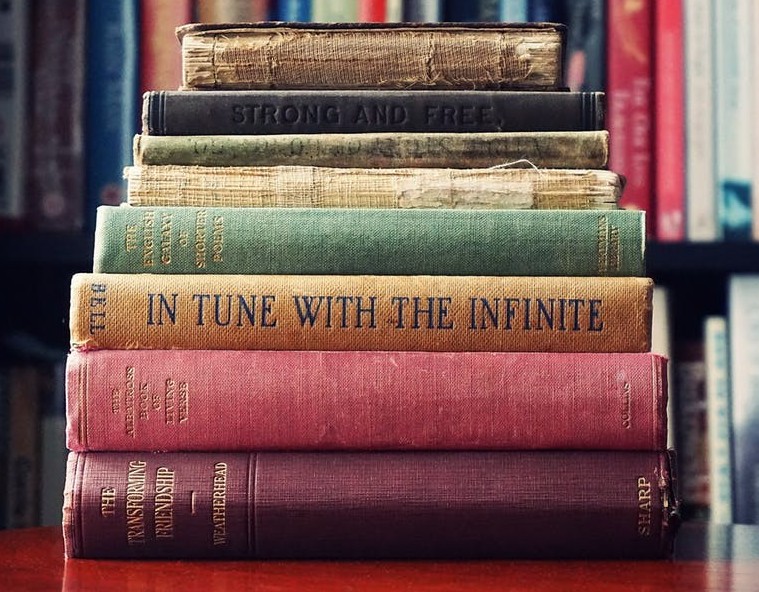
Designing your book’s cover
Remember the time you were browsing through your neighborhood bookstore and one book jumped off the shelf and caught your eye? That’s what a good cover will do for you.
Three common traits shared by all great book covers:
- It attracts the eye instantly, even as a thumbnail.
- It allows you to clearly read the title and author name.
- It uses the front, spine and back to communicate a clear message about the book.
So what tools can you use to create your cover design?
Stop. The answer is: none.
Professional cover designers will take your concept and execute it better than you could ever manage. You can expect to go back and forth over 2—3 rounds of research, experimentation, and elimination before you arrive on a design you’re happy with. The costs of a cover will depend on your designer’s experience and whether it requires custom elements like a photo shoot or an illustration. To give you an idea, two-thirds of quotes from Reedsy designers are priced between $200 and $800. You can learn more about working with a book cover designer right here.
Okay. Now that you have a stunning cover, what’s next? Let’s make the inside of your book just as beautiful.

Typesetting your book
“I have seen too many books with great covers but horribly designed content. It’s like great packaging, but when you open it, the food inside looks brown and boring. It may still be nourishing, but my appetite is gone.” — Erik Spiekermann
Spiekermann is a world-famous typographer; a design wizard who’s worked with international brands like Audi, Bosch, and Nokia.
Unless you want to learn the ins and outs of Adobe InDesign, consider working with a professional layout designer. They will sort out elements like fonts, spacing, the styling of chapter headings, and margins to create a book that’s easy (and fun) to read. If your book has lots of custom content like charts, illustrations, photos, etc. then you should definitely seek out a professional.
On the other hand, if your book is simple and mostly straight text, there are online tools which can help format your book. The Reedsy Book Editor, for example, gives you the freedom to professionally typeset your book all by yourself, and for free. You can copy-and-paste your existing manuscript or start typing a new book straight into the Editor. Once you’re done, you can export in multiple formats, including a print-ready file (more on that later).
Before you can distribute your book, you’ll need to learn about the different file formats used on self-publishing platforms. If you haven’t guessed it already, that’s a hint for what’s in store in the next post!
I absolutely love this insightful article because it is full of great information. This is fascinating and intriguingYou did an excellent job of providing education and resources; The article was well written and easy to understand
The part 1 to 3 of this article are insightful and i must tell you this part 4 is the best of all. Thanks for your indepth analysis
Thanks 🙂
Glad you liked the post. You can read the rest of the posts, and, please take a moment to fill out my First Annual Survey 2019
Marios
Hi Marios,
Thank you for sharing this great informational article about self-publish a book –Part 4. Your post is very motivational. I really learnt great ideas from it, personally. Here you have a thorough discussion of publish a book. You have written lots of helpful article which encouraged lots of people about publish a book.I am bookmarking your article to share with friends.
Thanks, Usman.
Glad you liked the post. You can read the rest of the posts, and, please take a moment to fill out my First Annual Survey 2019
Marios
Hi Marios
I have found that it is a great article about self-publish a book.Really this is an awesome article. By reading your article I have learned that if we want to publish a book or to promote it,first of all we have to see that which design and it’s cover is very attractive to the people to buy this book.I will suggested to the people about it.Thanks a lot for sharing this great article.
Hey there,
I’m really glad you found this post useful and informative. You can also read the other posts in the series if you want.
I would also appreciate it very much if you take a minute and fill out my First Annual Survey 2019.
Thanks!
Marios
Hi Marios,From my childhood my dream to be a writer. So I like any article related to writing. However, the world is moving changing day by day. As a result E-book now in our door. I would like to publish an ebook myself. But I did not know how to do it. This article is like a drop of water when I was so much thirsty. I’m eagerly waiting for the second part of it. Special thanks to Marios.
Hey Ranao,
This is Part 4 of a 10-blog-post series. All the posts are there, so, be my guest and read them. To help you, you can start with How to self-publish a book-Part 10 and find the links to all the posts there.
Good luck at your endeavor!
Marios