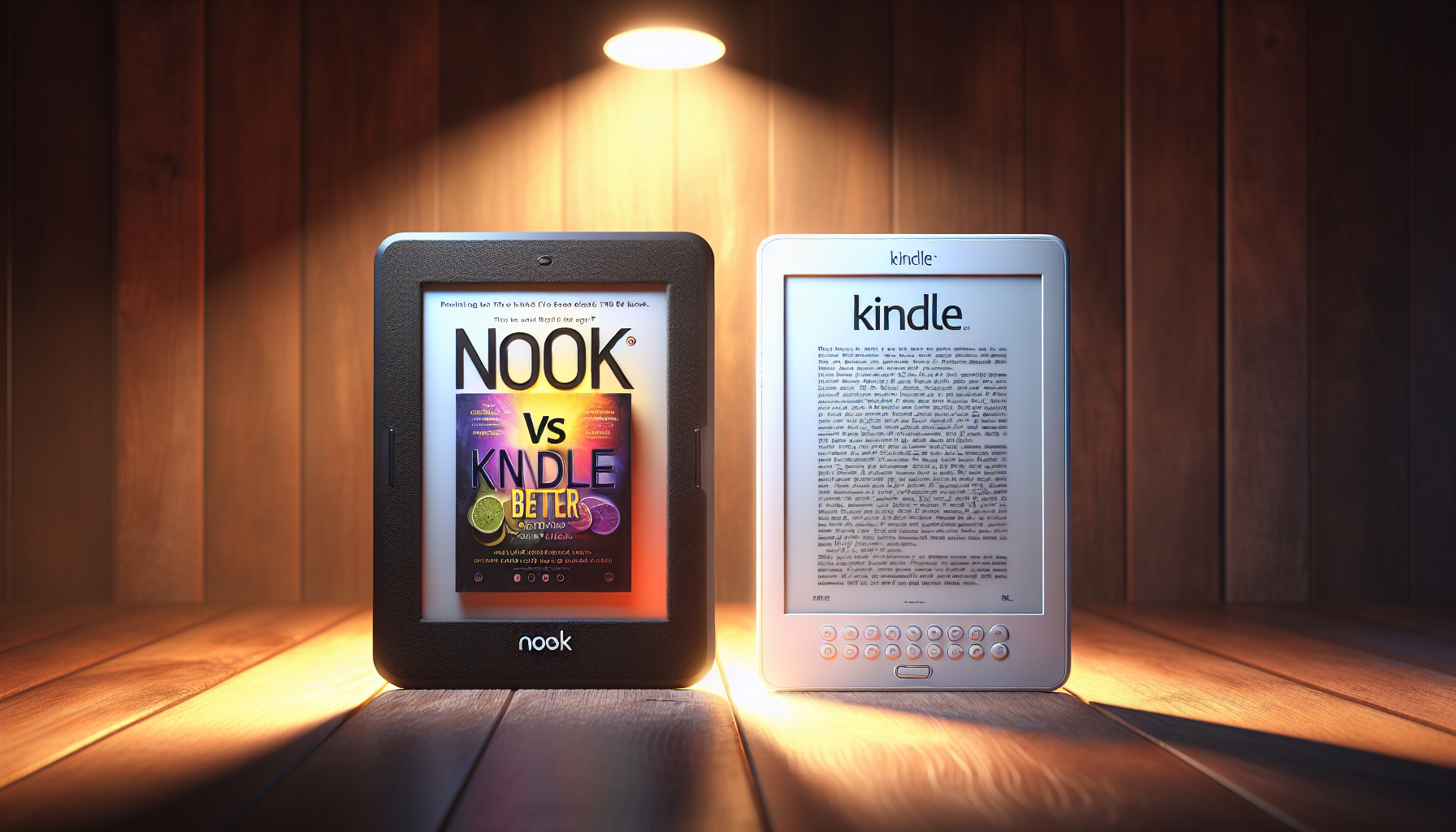
In the world of e-readers, the debate between Nook vs Kindle continues to captivate readers, with hundreds of millions of e-books sold each year. While the Kindle Paperwhite is priced at $139, the Nook typically offers a slightly higher price point, adding to the comparison’s complexity.
This article delves into various aspects to determine which device might be better suited for avid readers, exploring design, usability, display quality, content availability, battery life, and durability. Through a comparison of Nook versus Kindle, readers can gain insights into what each platform has to offer.
Design and Usability
In the realm of e-readers, design and usability play pivotal roles in user satisfaction and overall experience. The Kindle Paperwhite and Nook devices each bring distinctive attributes to the table, catering to different user preferences.
Kindle Paperwhite
- Form Factor and Ergonomics: Known for its sleek, lightweight design, the Kindle Paperwhite is easy to hold for extended reading sessions. Its ergonomic build enhances user comfort.
- Interface and Navigation: The device boasts an intuitive interface, making navigation through menus and books straightforward. Features like X-Ray enhance the reading experience by providing detailed insights about book contents.
- Screen Features: It includes a 6.8-inch display with adjustable warm light and dark mode, which can be scheduled to reduce strain on the eyes during night-time reading.
Nook Devices
- Build and Comfort: Nook emphasizes a robust build quality with design elements focused on enhancing grip and comfort, suitable for long hours of reading.
- Customizable Features: It offers various reading enhancements and themes. The LendMe feature allows users to lend ebooks to friends, adding a social element to the reading experience.
- Navigation and Storage: With physical page turn buttons and a power button positioned on the top, the Nook is user-friendly, especially for those who prefer tactile feedback. It comes standard with 32 GB of storage, accommodating extensive libraries.
Comparative Insights
- Screen Size and Control: Nook GlowLight 4 features a 6-inch screen with page turn buttons, contrasting with Kindle’s larger touchscreen display.
- Performance: Users looking for faster performance in book searches and page-turning might lean towards the Kindle Paperwhite.
- Aesthetic and Storage: While the Nook offers a more traditional reading experience with larger bezels and physical buttons, the Kindle’s streamlined design appeals to a modern aesthetic and practical usability with significant cloud storage options.
Both devices cater to specific user needs, making the choice between Kindle and Nook dependent on individual preferences regarding usability and design features.

Display and Reading Experience
Kindle Paperwhite Display Features
- Screen Size and Resolution: The Kindle Paperwhite (2021) boasts a 6.8-inch display, larger than the Nook’s 6-inch screen, providing more real estate for reading. Both devices offer a sharp resolution of 300 pixels per inch, ensuring text and images are crisp and clear.
- Lighting and Color Adjustment: This model includes adjustable light settings and a colour temperature feature, allowing users to customize their reading experience based on external lighting conditions or personal preferences.
- Waterproof Capability: An added advantage for users who like to read by the pool or in the bath, the Kindle Paperwhite is waterproof, enhancing its durability and usability in various environments.
Nook GlowLight 4 Display Features
- Customization Options: The Nook GlowLight 4 excels in offering customizable reading enhancements. Users can adjust font sizes and themes, which is particularly beneficial for readers with visual impairments or specific reading preferences.
- Accessibility Features: It includes several accessibility features that make the device user-friendly for a wider range of readers, enhancing its appeal to individuals who require more tailored reading settings.
Comparative Display Insights
- Glare-Free Visibility: Both Kindle Paperwhite and Nook devices are designed to reduce glare, a significant advantage for reading in bright sunlight. However, Kindle Paperwhite’s technology is specifically noted for its effectiveness in maintaining clear visibility in various lighting conditions.
- Audiobook Support: A notable difference is the Kindle Paperwhite’s support for Audible audiobooks via Bluetooth connectivity, offering a dual reading and listening experience, whereas Nook does not currently support audiobook connectivity.
- Note-Taking and Battery Life: Kindle devices, particularly with the Kindle Scribe feature, provide robust note-taking capabilities, appealing to users who annotate texts. Conversely, Nook devices are often highlighted for their long battery life, making them suitable for extended reading sessions without frequent recharges.
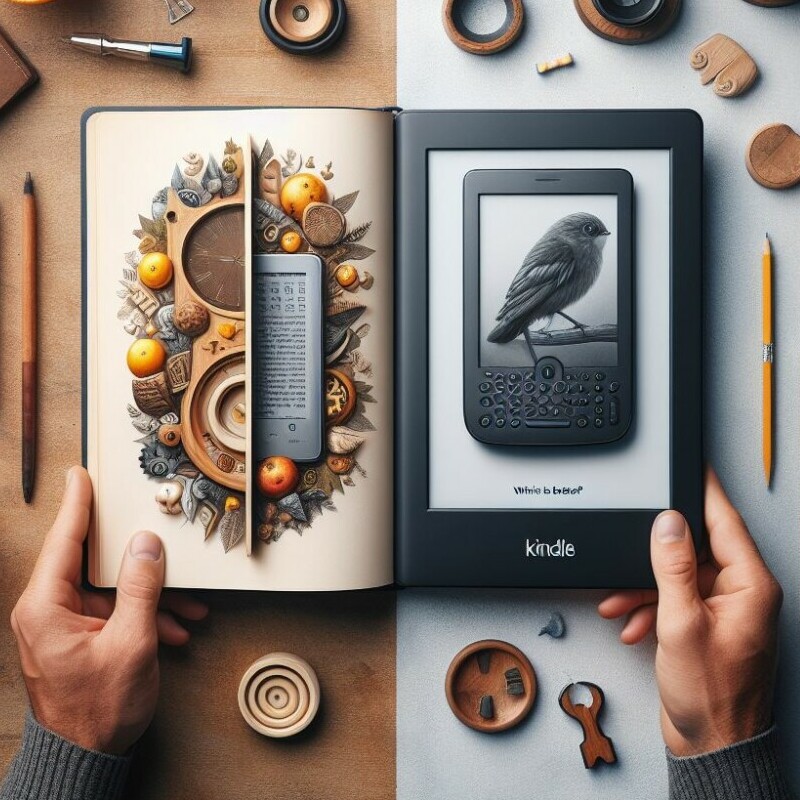
Ecosystem and Content Availability
Kindle Ecosystem
- Content-Range: The Kindle Store features a vast array of e-books, magazines, and newspapers. It is renowned for its extensive selection, including bestsellers, self-published titles, and exclusive content that is not available on other platforms.
- Subscription Services: Kindle Unlimited offers a subscription service that allows unlimited access to a large library of books for a monthly fee. Additionally, Kindle integrates seamlessly with Audible, providing options for audiobook listening.
- Device Integration: Kindle devices, especially the Kindle Paperwhite, offer features like cellular connectivity for downloading books without Wi-Fi and are compatible with Amazon’s wide range of services, including Amazon Prime.
Nook Ecosystem
- Content Diversity: Nook provides a robust selection of titles, promoting a mix of mainstream and independent authors. It is particularly noted for its support of smaller publishers.
- Library Access: Nook devices excel in library integration, allowing users to borrow e-books directly from the Overdrive library system, which can be a more cost-effective option for avid readers.
- Google Play Access: Unlike Kindle, Nook tablets have access to the Google Play Store, offering users a broader selection of apps and a more versatile tablet experience.
Comparative Insights
- Subscription and Deals: While both platforms offer competitive deals and a wide range of titles, Kindle’s Kindle Unlimited service provides a significant advantage for heavy readers with its all-you-can-read model, which Nook does not currently match.
- Content Accessibility: Kindle’s proprietary format can limit sharing and reading across different devices, whereas Nook’s compatibility with EPUB files offers more flexibility, especially for users who obtain their e-books from various sources.
- Integration with Libraries: Both devices support library borrowing, but Nook’s direct integration with the Overdrive system provides straightforward access without the need for additional software or apps, unlike Kindle, which requires the use of the Libby app for library services.
Battery Life and Durability
Kindle Paperwhite Battery Performance
- Longevity of Battery: The Kindle Paperwhite is celebrated for its enduring battery life, with Amazon asserting that a single charge can last up to six weeks when reading for half an hour daily, wireless off, and light at level 10.
- Usage Statistics: Over a typical week, the Kindle Paperwhite consumes about 12% battery, showcasing its efficiency in power management under regular reading conditions.
Nook GlowLight 4 Battery Performance
- Battery Duration: Barnes & Noble claims that the Nook GlowLight 4 can last up to two months on a single charge, based on similar daily reading habits as the Kindle, but with Wi-Fi turned off.
- Weekly Consumption: In contrast to the Kindle, the Nook GlowLight 4 uses up to 55% of its battery over the same period, indicating a faster rate of battery depletion.
Durability and Waterproof Features
- Kindle Paperwhite: It boasts an IPX8 rating, allowing it to be submerged in up to two meters of fresh water for up to an hour, or up to 0.25 meters of saltwater for up to three minutes without sustaining damage.
- Nook GlowLight Plus: This device comes with an IPX7 rating, permitting submersion in up to 3.28 feet of fresh water for a half-hour. However, it is advised against submersion in saltwater or other liquids.
Comparative Insights
- Advantage in Battery Life: The Kindle Paperwhite consistently shows a longer battery life compared to the Nook, making it a more reliable choice for avid readers who prefer fewer interruptions.
- Waterproofing: Kindle’s superior waterproof ratings provide users with more flexibility to read in various environments, including near water bodies, without the worry of damage, unlike the Nook which offers limited protection.
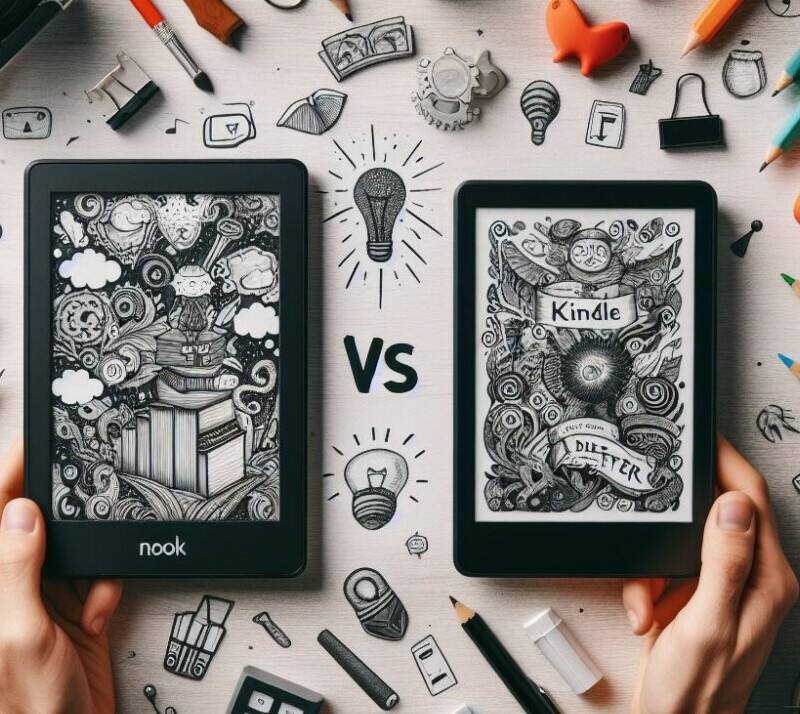
Conclusion
Through careful comparison of the Kindle Paperwhite and Nook across various dimensions such as design, usability, display quality, content availability, battery life, and durability, it becomes clear that the choice between these e-readers relies heavily on individual preference and use case scenarios. The Kindle Paperwhite offers a sleek design, extensive ecosystem, and innovative reading features like Audible integration and waterproof capability, positioning it as a versatile option for the avid reader. Conversely, the Nook shines with its robust build, customizable reading options, and superior library integration, presenting itself as a strong contender for those who value diversity in content and reading comfort.
Considering the distinct advantages each device holds, it’s evident that the debate between the two is not about which is objectively better, but rather about which device better aligns with the specific needs and preferences of the reader. Whether one prioritizes the comprehensive content ecosystem and device integration of the Kindle, or the customizable reading experience and straightforward library access offered by the Nook, the decision ultimately boils down to personal choice. With each offering unique benefits that cater to different reading habits, we encourage you to share your personal experiences or preferences in the comments, helping others navigate this choice in their journey to finding the perfect e-reader companion.
This is a great analysis of the Nook vs. Kindle. I’ve always had a Kindle so I appreciate this review of the comparisons. I never thought about these devices being waterproof, but I could see how this could be important if someone likes to read on the beach or next to the pool. I don’t read next to the water, so I’ve never needed to worry about it. I like the sleek design of the Kindle and the extensive collection of books available. I do wish the Kindle had access to the Google Play store though.
Hey there!
Thank you for sharing your thoughts on the Nook vs. Kindle analysis. It’s great to hear that you found the review helpful, especially as someone who has always used a Kindle. The waterproof feature is indeed a valuable consideration for those who enjoy reading near water bodies. While it may not be a concern for you, it’s still an important feature for many readers. I’m glad you appreciate the sleek design of the Kindle and the wide range of books available. Understandably, you would desire access to the Google Play store on the Kindle, as it would provide even more options for book selection. Thank you for sharing your perspective on this comparison, and I hope you continue to enjoy your Kindle reading experience.
M.
Hello Marios,
First off, great job on the comprehensive comparison between the Kindle and the Nook. You’ve clearly put in the time to analyze the strengths and weaknesses of each device, and it shows. But let’s cut to the chase: when it comes to choosing an e-reader, the Kindle stands head and shoulders above the Nook, and here’s why.
First, let’s talk ecosystem. Amazon’s Kindle isn’t just an e-reader; it’s a gateway to a universe of content. With Kindle Unlimited and Prime Reading, you have access to an enormous library of books, audiobooks, and magazines. It’s like having a VIP pass to the world’s biggest bookstore. Sure, the Nook has a decent selection through Barnes & Noble, but it simply can’t match the breadth and depth of Amazon’s offerings.
Then there’s the hardware. Amazon’s relentless innovation means the Kindle is always at the cutting edge. Take the Kindle Paperwhite and the Oasis, for instance. These devices offer crisp, high-resolution displays, adjustable warm light, and waterproofing, features that make reading a pleasure anywhere, anytime. The Nook, while solid, often feels like it’s playing catch-up.
And let’s not forget the seamless integration with Amazon’s other services. If you’re an audiobook fan, the WhisperSync feature is a game-changer. Start reading on your Kindle, then switch to listening on your Echo without missing a beat. This kind of synergy is something the Nook just can’t compete with.
Now, I know what some might say: “But the Nook supports more formats!” True, but with Amazon’s vast library and user-friendly Kindle app, which works across all your devices, you’re never really missing out. Plus, converting files is easier than ever with tools like Calibre if you really need to.
So, while the Nook is a worthy contender, the Kindle’s unmatched ecosystem, superior hardware, and seamless service integration make it the clear winner in the e-reader race.
Keep up the great work, Marios. Looking forward to your next post!
Hi Eric,
I completely understand and share your perspective on the Kindle being the clear winner in the e-reader race. The Kindle’s ecosystem is truly unmatched, providing access to an extensive library of books, audiobooks, and magazines through Kindle Unlimited and Prime Reading. As someone who enjoys the convenience and variety offered by these services, I find it hard to imagine using any other e-reader.
The hardware advancements of the Kindle, such as the Kindle Paperwhite and Oasis, have impressed me as well. The crisp, high-resolution displays, adjustable warm light, and waterproofing truly enhance the reading experience and make it a pleasure to read anywhere, anytime.
I also couldn’t agree more with your mention of the seamless integration with Amazon’s services, like WhisperSync. Being able to effortlessly switch between reading on my Kindle and listening on my Echo is a game-changer for me, and it’s one of the reasons I’m such a loyal Kindle user.
While it’s true that the Nook supports more formats, I personally haven’t found it to be a significant drawback. With the vast library offered by Amazon and the user-friendly Kindle app that works across all my devices, I’m able to enjoy a wide range of content without feeling like I’m missing out.
Thank you again for your support and insightful comment. As a Kindle ecosystem user and Kindle Unlimited subscriber myself, I truly appreciate connecting with fellow enthusiasts. I look forward to sharing more content with you in the future!
Marios
Hey Marios,
Great article, I am looking to try out an eReader as I read a lot while travelling but couldn’t make my mind up which one to go for, I was half way through your article and still wasn’t sure as they do seem to have different advantages but by the time I go to the end I think the Kindle is the clear winner for me. The battery life is a big plus for me and is the part that finally convinced me that the Kindle would be best suited to what i am looking for.
Having never owned an eReader before I am a bit concerned about the screen getting scratched and damaged, is there a recommended way of protecting them or is it not something to worry about?
Thanks again for a really useful comparison
Pete
Hi Pete,
Thank you for your kind words! I’m glad you found the article helpful.
Regarding screen protection for eReaders, here’s the scoop: E Ink displays, which are commonly used in eReaders, already come with a front protective sheet as part of the complete module. This means no additional screen protector is needed post-manufacturing1. You can enjoy your Kindle worry-free without the need for extra protection!
Happy reading, and safe travels!
Marios
Great comparison! The detailed breakdown of design, usability, and features really helps clarify the differences between the Nook and Kindle. I found the insights on battery life and waterproof ratings particularly useful, especially for someone who likes to read near water. The mention of the Nook’s physical buttons versus Kindle’s touchscreen was interesting, as I prefer tactile feedback when reading. However, I’m curious—how do these devices compare in terms of software updates and customer support? Which company tends to provide better long-term support for their e-readers?
Hey Hanna,
I’m glad you found the comparison helpful. The Nook and Kindle receive regular software updates, but Kindle tends to have faster and more frequent updates. Regarding customer support, Amazon is known for being more responsive and efficient. Ultimately, if timely updates and responsive support are important to you, Kindle is the better choice. The Nook is still a good option if you prefer physical buttons and can tolerate slower updates.
Marios
I found this article just in time! I have been trying to read on my phone and realized…I need something else. Both of these were recommended to me. I value the excellent comparison between the two! I greatly appreciate you covering the content and ecosystem which was a deciding factor for me. Another was something I didn’t even think of, waterproof. I have 4 kids, should have been a no brainer with water proof. lol
I am curious do they have profile options, as in can I have my books in a locked “mom” profile, and my kids have their own? This would be a great decision making aspect too. We have also debated getting them for kids also, but would be even better if we can have 1-2 of them to share between us all.
Thank you again for writing such an informative comparison between the Nook and Kindle! So incredibly helpful.
Thank you for your comment! I’m glad to hear that you found the article at the right time and that it provided you with valuable information. The comparison between the Nook and Kindle was aimed at helping readers like you make an informed decision.
Regarding your question about profile options, the Nook and Kindle offer features that allow you to create separate profiles. This means you can have your books in a locked “mom” profile while your kids can also have their own profiles. It’s a great way to personalize the reading experience and ensure everyone can access their own content.
Additionally, sharing the devices between family members is possible with both the Nook and Kindle. You can have 1-2 devices and set up individual profiles for each family member, allowing everyone to enjoy their own books and settings.
I’m thrilled that the article was helpful to you, and I hope it assists you in making a decision that suits your family’s reading needs. If you have any more questions or need further assistance, feel free to ask. Happy reading!
Marios
Great article! It’s clear that both the Kindle Paperwhite and Nook GlowLight 4 have their unique strengths. I’m particularly interested in hearing from those who have used both devices: how do you find the real-world battery life and performance compared to what’s advertised? Also, for those who prioritize library access, has the Nook’s integration with Overdrive significantly improved your reading experience? And Kindle users, how much do you value the Audible integration and waterproof features? Let’s discuss how these factors influence our choice of e-reader!
Cheers Graham
Thanks for your comment, Graham! I’m glad you enjoyed the article and found it helpful in understanding the unique strengths of both the Kindle Paperwhite and Nook GlowLight 4.
To address your questions, it would be great to hear from users who have experienced both devices to share their insights on real-world battery life and performance compared to the advertised specifications. Hearing about their personal experiences will provide valuable information for those considering these e-readers.
For those who prioritize library access, I’m curious how Nook’s integration with Overdrive has impacted your reading experience. Has it made borrowing and accessing library books more convenient and enjoyable?
On the other hand, for Kindle users, it would be interesting to know how much you value the Audible integration and waterproof features. Does having Audible integration enhance your reading experience by allowing you to seamlessly switch between reading and listening? And how important is the waterproof feature in terms of peace of mind and reading in various environments?
Let’s open up the discussion and hear from users who have firsthand experience with these features. Your insights and experiences will greatly contribute to the decision-making process for those in search of their ideal e-reader.
Cheers,
Marios
The ongoing debate between Nook and Kindle in the e-reader market is a testament to the evolving preferences of readers and the significant role these devices play in modern reading habits. Both platforms have carved out their niches, captivating millions of users and selling vast numbers of e-books annually. The Kindle Paperwhite, with its $139 price point, competes closely with the Nook, which often comes at a slightly higher cost. This price difference adds an interesting layer to the comparison and decision-making process for potential buyers.
Key Aspects of Comparison
Design and Usability:
The design and user interface are crucial for an enjoyable reading experience. The Kindle Paperwhite is known for its sleek, lightweight design and waterproof feature, making it highly portable and versatile. In contrast, the Nook’s design often includes physical page-turn buttons, which some readers find more ergonomic and user-friendly, especially during long reading sessions.
Display Quality:
Display quality is another vital aspect, with both devices offering high-resolution screens. The Kindle Paperwhite is praised for its crisp text and adjustable front light, providing a comfortable reading experience in various lighting conditions. The Nook, with its GlowLight feature and sometimes adjustable color temperature, offers a comparable yet distinct visual experience.
Content Availability:
Content availability is a significant differentiator. Kindle’s integration with Amazon’s extensive library, Kindle Unlimited, and Amazon Prime Reading offers a seamless content acquisition process. The Nook, aligned with Barnes & Noble, provides a vast selection of e-books and supports a broader range of file formats, including ePub, enhancing its versatility.
Battery Life:
Battery life is a key consideration for avid readers. The Kindle Paperwhite typically boasts a longer battery life, lasting several weeks on a single charge. The Nook also offers substantial battery longevity, though it might not match the endurance of the Kindle, depending on usage patterns.
Durability:
Durability is essential for an e-reader, especially for those who carry their device everywhere. The Kindle Paperwhite’s waterproof design gives it an edge in terms of resilience against spills and splashes. The Nook, while not usually waterproof, is designed to be robust and withstand everyday wear and tear.
Conclusion
This comparison of the Nook and Kindle highlights that both devices offer distinct advantages tailored to different reader preferences. The Kindle Paperwhite excels in design, display quality, and content integration within Amazon’s ecosystem. The Nook stands out for its physical buttons, broader format support, and Barnes & Noble’s content offerings. Ultimately, the best choice depends on individual reading habits, preferences, and priorities. Whether one values the Kindle’s waterproof design and Amazon integration or the Nook’s physical ergonomics and format versatility will guide the final decision.
Hey there,
Thank you for sharing such a detailed comparison between the Nook and Kindle e-readers! Seeing how these devices cater to different reader preferences and priorities is fascinating. The variety in design, display quality, content availability, battery life, and durability certainly offers readers a lot to consider when making their choice. Happy reading, whichever device you choose!
Marios
I just stumbled upon this article comparing the Nook and Kindle; it was exactly what I needed! This in-depth analysis was a lifesaver as an avid reader torn between these two e-readers. The breakdown of design, usability, display quality, content availability, battery life, and durability provided all the insights I needed to make an informed decision.
I’m definitely sharing this article with my fellow book lovers. It’s a must-read for anyone on the fence about which e-reader to get.
Thanks for such a comprehensive and helpful guide!
Earl
Thank you for your feedback, Earl. I’m glad to hear that the comparison between the Nook and Kindle e-readers was helpful to you as an avid reader facing a decision between the two devices. Sharing this informative article with fellow book lovers is a great idea, as it can assist others who may be in a similar dilemma. Making an informed decision based on factors like design, usability, display quality, content availability, battery life, and durability is crucial when choosing an e-reader that best suits your reading preferences. If you have any more questions or need further assistance, feel free to reach out. Happy reading!
Marios
Hi Marios,
I appreciate your time and effort in putting together this informative article.
The article did justice in comparing and pointing out the merits and demerits of the Kindle Paperwhite and Nook.
Your highlights on the Kindle include a sleek design, a lightweight, extensive content ecosystem, superior water proofing, and innovative audio book support and integration, while Nook appeals to those who prefer a more traditional reading experience with physical buttons, i.e., a robust build with enhanced grip and 32 GB of storage.
You also noted that the Kindle Paperweight battery lasts up to six weeks, and the Nook battery lasts up to two months.
Your emphasis on personal preference and specific needs when choosing either of the two e-books is commendable.
However, from the article and considering the pros and cons of the two e-books, I think I would actually go for the Kindle Paperweight when buying an e-book.
On a second thought, which of the two e-books screen is rugged enough to withstand an accidental fall? And is there a specialized shop to change such in case of an accidental fall, especially after the expiration of the warranty period?
Thank you for sharing this great article.
– Makinde
Hey Makinde,
Thank you for your thoughtful feedback on the article comparing the Kindle Paperwhite and Nook e-readers. I’m glad the article was informative and helpful in highlighting the key features and differences between the two devices.
Regarding the screen durability and repairability, both the Kindle Paperwhite and Nook e-readers use e-ink displays that are generally quite robust and resistant to damage from minor drops or impacts. However, accidents can still happen, and it’s a good idea to use a protective case to help safeguard the screen.
In terms of repair options, both Amazon and Barnes & Noble (the maker of Nook) have authorized service centers that can assess and potentially repair damaged e-readers, even after the warranty period has expired. The cost and availability of such repairs may vary, so it’s worth checking with the respective manufacturers for more details.
Ultimately, the choice between the Kindle Paperwhite and Nook will come down to personal preference and specific needs. I’m pleased to hear that you’re leaning towards the Kindle Paperwhite based on the information provided in the article.
Please let me know if you have any other questions!
Marios
Thank you for the comprehensive comparison between the Kindle Paperwhite and the Nook GlowLight 4.
As an avid e-reader enthusiast, I’ve found both devices have distinct strengths that cater to different reading preferences.
Here are some additional thoughts and questions that might deepen the discussion:
User Interface and Experience:
While the Kindle Paperwhite’s sleek and modern design appeals to many, some users might find the tactile feedback of the Nook’s physical buttons more satisfying, especially for long reading sessions.
How do you feel the evolution of touch interfaces versus physical buttons impacts reader engagement and satisfaction?
Ecosystem and Content Availability:
Kindle’s integration with Audible is a significant advantage for those who enjoy audiobooks. However, Nook’s access to the Google Play Store opens up a broader range of apps, including various reading and productivity tools. How do you think these ecosystem differences affect the long-term value of each device?
Library Integration:
Nook’s direct Overdrive integration offers seamless access to library resources, a feature highly valued by budget-conscious readers. How do you see the role of public libraries evolving in the digital age, and what impact does this have on the choice between Kindle and Nook?
Customization and Accessibility:
The Nook’s customizable themes and fonts provide an inclusive reading experience, particularly beneficial for those with visual impairments. On the other hand, Kindle’s advanced features like X-Ray and adjustable warm light cater to a broad audience. In your opinion, which device better addresses the needs of diverse readers, including those requiring accessibility features?
Battery Life and Durability:
Kindle’s superior battery life and waterproof capabilities make it a reliable companion for outdoor and on-the-go reading. However, the Nook’s robust build and grip-friendly design might be more appealing for indoor readers. Could you share any personal anecdotes or user stories that highlight these aspects in real-world usage?
Content Flexibility:
Kindle’s proprietary format versus Nook’s support for EPUB files is a notable distinction. How do you think this influences readers who purchase e-books from various sources or those who prefer a more open digital reading ecosystem?
Future of E-Readers:
With advancements in e-reader technology, what features or improvements do you foresee becoming essential in future iterations of Kindle and Nook devices? How might these developments shape the landscape of digital reading?
Reader Preferences:
Finally, the personal aspect of choosing an e-reader cannot be overstated. How have your own reading habits and preferences influenced your view on the Nook vs. Kindle debate? What advice would you give to someone on the fence about which device to choose?
Your article offers a great starting point for anyone considering an e-reader, and these questions aim to further engage your audience by exploring nuances and personal experiences.
Hey Raymond,
Thank you for the insightful comments. You’ve raised excellent points that delve deeper into the nuances between the Kindle Paperwhite and Nook GlowLight 4.
The evolution of touch versus physical buttons, ecosystem and content availability, library integration, customization and accessibility, battery life and durability, content flexibility, and the future of e-readers are all important factors to consider.
Your questions about personal preferences and experiences in choosing an e-reader are spot on. Ultimately, the decision comes down to individual reading habits and priorities.
Thank you for engaging in this thoughtful discussion and helping to further my understanding of these devices and the digital reading landscape.
Marios