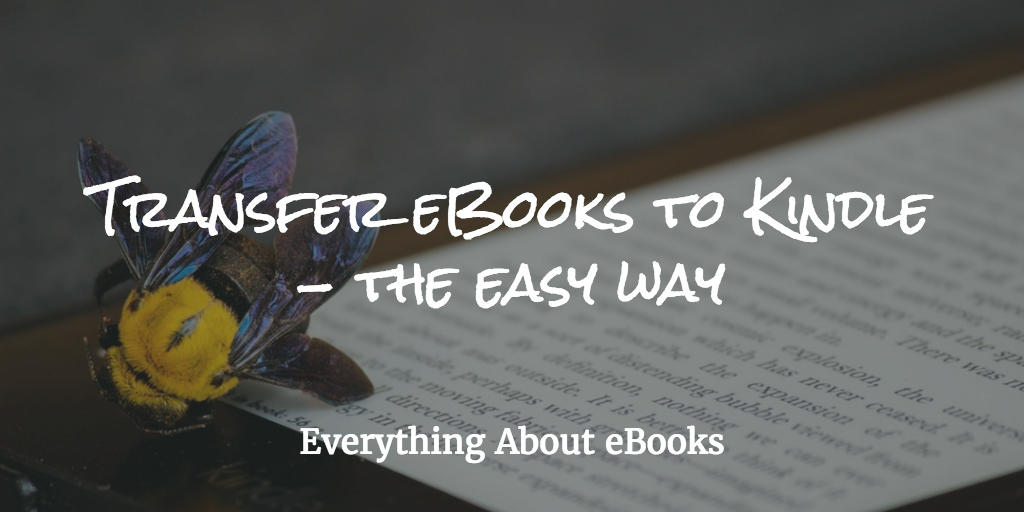Many people wonder if there is an easy way to transfer their library of eBooks and documents to their Kindle. We have already covered Send To Kindle feature, but this requires a program installation and uploading your eBooks or documents to the Kindle cloud – which is great to have if you want to have these in one place.
There is an easiest way to do this -either for copying for ebooks and documents to Kindle, or backing up your books to your PC. And it only involves a simple copy-paste, just like having another external disk on your PC.
This works for both PCs and Macs.
Here we go
To transfer the files, follow these easy steps
- Connect your Kindle to your computer using the USB cable.
- Double-click the drive to open it and view the folders on your Kindle.
- Copy the files to Kindle device, in “Documents” folder
- Eject Kindle – Right click on the Kindle Drive and select “Eject”
- Check that the eBooks and Documents have been transferred to your Kindle.
Over to you
I hope this has given you an easy way to transfer all your documents to your Kindle. Go ahead, try it, and post your questions and remarks in the comments section below.
Enjoy reading!