If you have a blog, run a company, or are just trying to make a name for yourself in your field, you’ll probably know that there are few tools like a book to assert your thought leadership, and gain new clients or followers.
Dubbed as “the new business card” by James Altucher in 2012, books are more powerful than ever. They carry a sense of authority, of “seriousness.” This is why so many bloggers offer them as lead magnets, or content upgrades or exit popups. People love books, and if you offer them a relevant one for free, they’ll give you their email for it.
Now, while everyone nowadays can write and publish a book, doing so still requires a lot of effort and dedication. And because so many people are doing it, you really want yours to stand out.
1. Evernote to write your book “on the go”
You’ve probably already heard of Evernote as a note-taking app, right? Well, it can be just as handy for putting your book together.
Writing non-fiction requires a lot of discipline to organize all your ideas into a solid, logical outline, and still incorporate a sense of narrative throughout the book.
But the first step is generally always to write down all your ideas. That’s what some people call a “brain dump”, you put everything that comes to mind – everything you think could go into your book – onto paper. Then, once you have all your ideas written down, you can start organizing them into sections.
That’s where the Evernote app comes in handy. You can create a note for each section, and paste the relevant ideas in it. It’ll help you visualize your whole book as you write it.
More importantly, the really cool thing about Evernote is that you can access it from any device, at any time. Say an additional idea comes to you during a commute, you can just pull out your phone and write it into the right note section.
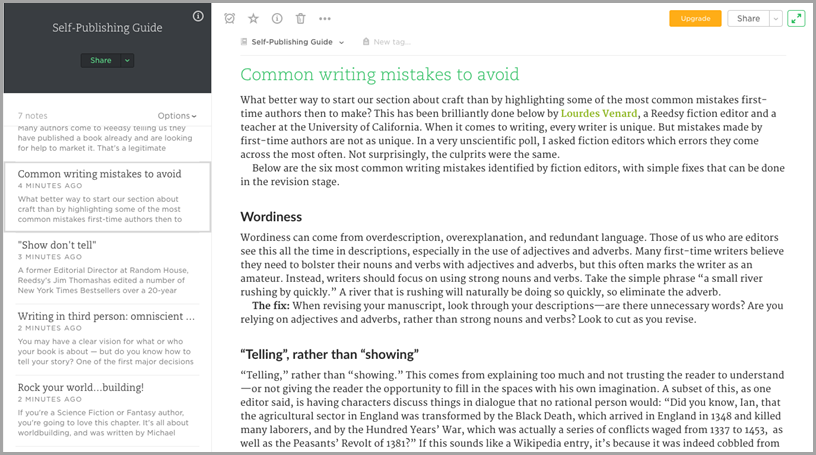
Finally, contrary to Word, or Google Docs, Evernote will rarely crash on you, even with tens of thousands of words in there.
Bonus tool: Dragon
Dragon is one of the most advanced speech-recognition software out there and used by many authors I know to simply dictate their books (whether it’s into Word, Scrivener or Evernote).
So, if you’re one for speaking instead of writing, give it a try. It’ll cost you $75 for the basic version on PC (on Mac, only the $300 “professional” one is available) but might save you a lot of time.
2. Reedsy Book Editor for formatting
Alright, let’s say everything is now written and ready in Evernote. How do you turn it into an actual book that you can send to your subscribers when they join your mailing list?
First, let’s take a look at what “a book” really means. Technically speaking, books can be found in three formats:
- PDF (also the format used for printing it)
- EPUB: the most common ebook format
- MOBI: the format used by Amazon’s KindleIdeally, you want to send your subscribers your book in all three formats or let them choose their preferred one. That way, if they want to print it, they’ll get the PDF. If they want to add it to their iBooks library, they’ll get the EPUB. And if they want it on their Kindle, they’ll get the MOBI.
So the question becomes – how do you produce these three files and make sure your book is perfectly formatted and readable on every device?
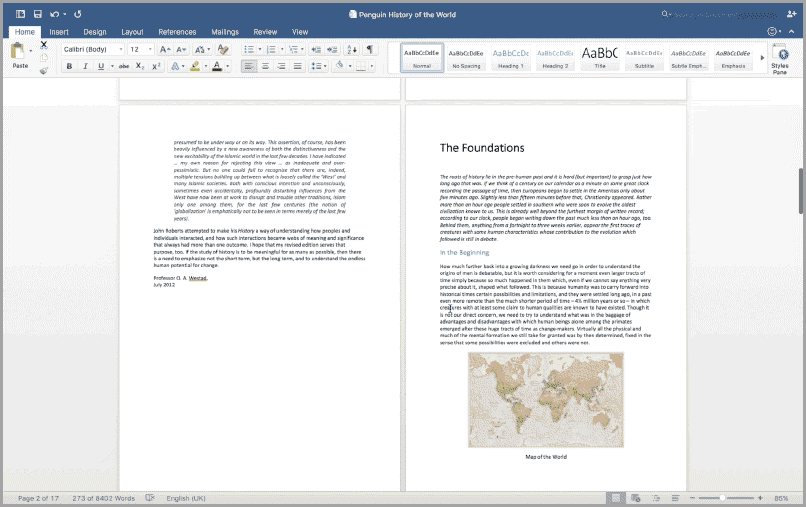
That’s where the Reedsy Book Editor comes in. This tool lets you simply paste your book into it, apply some finishing touches, and then export the files you need – both for ebook and print. And the best part is, it’s 100% free.
3. Bookfunnel for delivering the book
Alright, you now have all the files you need to get your book on your readers’ multiple devices.
One way to deliver your book is to set up an email automation that sends readers a link to download your book every time they sign up to your list through your lead magnet. The trouble with this is, a lot of Kindle devices won’t load .mobi files that were just received by email (instead of downloaded on the Kindle store).
So you will likely end up doing a lot of customer support and receiving technical questions from readers that you won’t know the answers to…
This is why a lot of professional authors now use Bookfunnel. It’s a smart solution that takes care of delivering the book – in the right format – for you.
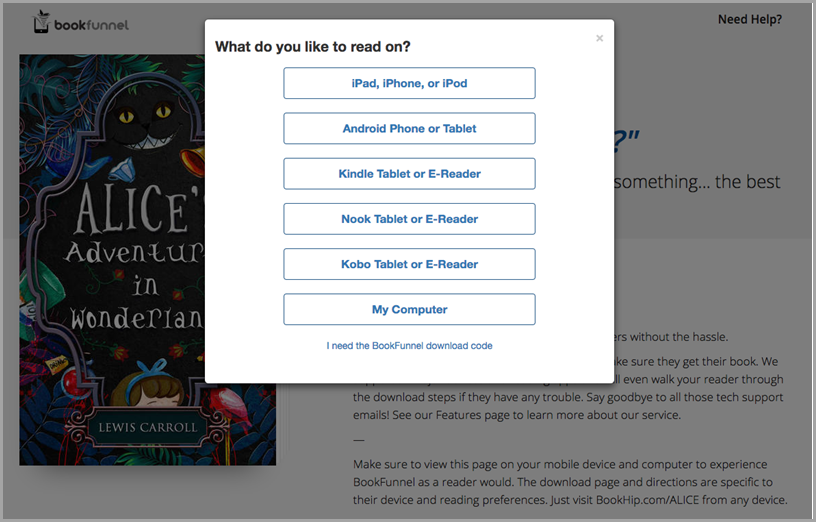
The way it works is you sign up for an account, create a book, and then upload the different files for that book (EPUB, .mobi and PDF). Then, what you share with your subscribers is a link to a Bookfunnel landing page.
On that page, the reader will be able to indicate their preferred reading device. Then they’ll receive the right file along with instructions on how to get it on their device. Goodbye customer support!
Bookfunnel starts at $20 per year, though this plan will limit you to five books and 500 downloads per month. If you have a big following and expect more downloads than that, the $100/year plan should have you covered.
Click here to view the original web page at www.jeffbullas.com
Over to you
What tools do you use for writing and publishing your ebook? Write your comments below!
Hey Marios,
Great article about writing eBooks. I have heard it said that everyone has at least one book in them. Not sure if that is true or not. I love the fact that your article goes into more than just the writing aspect of an eBook.
Never having written a book of any kind, it appears you have broken down pretty much everything involved in an eBook, from writing the book, to what has to be the most import part, getting to an individual to read.
I like that you mention the use of “Dragon” software…think it is great. I have used it before, but not for writing a book.
Is there anything else outside of what you’ve presented that a person would need o know if they wished to write an eBook? Do you plan on writing any additional articles that would maybe help a person develop their thoughts in a proper fashion in order to get them into book form, for example?
Love your article, and have book marked it so that I can see what other articles about eBooks you write…
Thank You
Ted
Hey Ted,
Thanks for your kind words 🙂 Everyone has a story to tell; that is the book inside everyone. Expressing it in writing, in the form of a book is a different story.
I started writing a series of articles on how to publish a book. I have already published the first part How to self-publish a book – Part 1. I am planning to publish the other parts of the book soon. Stay tuned!
What do you need to know? Start promoting the book before publishing it. Check out Lisa Sicard’s guest post on What Not Do When Publishing An eBook
Thanks for stopping by!
Marios
Thanks a lot for writing this information. I have a ‘book’ written and would like to self publish it but have no idea where to start.
I wish I’d known about some of the labour saving apps you mention in your article when I was laboriously writing it.
Great info., and food for thought!
Hey Ann,
I’m glad you liked the article and also glad because It helped you. I hope you take the leap and self-publish the book!
Thanks for stopping by!
Marios
Hey Marios:
Thank you for your suggestions for the tools that are needed to put together a proper e-book.
It’s part of my gettin’-to-it plan for this blogging gig I’m doing and your post is a great starting place for that.
For example, I had not thought about Evernote as a place to put notes and drafts that I’m collecting.
Thank you….
Hi Netta,
i’m glad you liked and found the post useful. If you have any other questions or anything you want to know, please drop me a line.
Thanks for stopping by!
Marios
Just what I was looking for! I’ve also found that if you write a book, you gain instant credibility, leading to a trusting relationship with your customers/readers. So far I’ve only used word and another program called Y writer or something like that, but I never thought about using Evernote. Thanks for pointing that one out. I’ll have to have a closer look into the other ones, especially the Reedsy Book Editor. Sounds very easy to use. I like that.
Hi Petra,
More and more people are considering writing an eBook, for all the reasons you mention in your comment. Reedsy is a great editor for professional writers, but you can also begin with free products, such as Evernote, or Google Docs.
Thanks for your kind words and for stopping by!
Marios
Thank you for your detailed article. I’ve always wanted to write a book. And I loved how you outlined how to actually do this, what a big help. I’ll be coming back to this site, when I’m ready to start. The images and screenshots you’ve included allows for much more understanding. Thank you – this is great!
Hi Shelley Ann,
I’m glad you liked the post and that you’ve found it helpful.
Thanks for stopping by, and for your kind words!
Marios
I have read a couple how to guides on writing ebooks and distributing them.
Would creating some sort of ebook or PDF through canva work as well? Or would the method of paying for the services that you mentioned be much better?
Thank you for taking the time to answer my question,
Jessie
Hi Jessie,
I haven’t tried Canva. The only “limitation” I see is that with Canva you can only create an eBook having a PDF format. Thus, you will need to convert to other formats if you want to, let’s say, sell your eBook through Amazon or Kobo, or any other eBook store that uses ePub format. But If you want to sell using your website, PDF and Canva is fine.
Thanks for stopping by!
Marios
I have never written a book before but the thought has crossed my mind recently. I think it is a good idea to get your knowledge into a book. Owning a website will result in you becoming an authority on the subject. This will result from doing research and engaging with experts.
This is a perfect formula for a book!
Hi Renton,
A combination of a website and a book is the best you can get. A website is sine qua non, and an eBook can also verify your authority in your niche, as well as drive traffic to your site. This is, in my opinion, a killer combination.
Thanks for stopping by!
Marios
Dear Marios,
Thanks for the very helpful post on How to Create an Ebook.
While doing my research I learned and noticed one thing that is… All the successful internet marketers have one thing in common that’s to build their email list they offer free Ebook.
So I realized the importance of creating an Ebook and I am still working on creating my free ebook and from your post I got new insights. All the 3 tools sounds great and thanks for sharing.
I have come across many bloggers talking about Dragon tool.
May I ask… Is that the $75 a one time fee or we need to pay it every year?
Wishing you great success!
Paul
Hi Paul,
Writing an eBook with links to your site is a good way to drive traffic to your site as well. Even if you give out the eBook for free (for a small time period).
Dragon Home is now $150 one-time fee. But, you can also use Google Docs Voice Typing for free. I have tried it, and I am more than satisfied with it.
Thanks for stopping by!
Marios