Being an indie author, whether you accept this fact or not, means you’re running a business. An author business. And, just like every other business out there, you have more demands on your time than you have hours in a day. Which is why these five essential indie author productivity tools just might help you squeeze in another hour or two of writing.
The Evolution of Task Lists

My experience at keeping lists of things to do is ingrained in my very soul. So here I am, 61 years young, still trying to get the best out of processes and tools to improve how I organize my writing life and business life through to-do lists.
The tools and concepts used for getting things done efficiently and effectively have come a long way since 1965 but the basic concepts remain the same. I have tried them all, literally getting trials for almost every serious contender. From Franklin Covey’s DayPlanner to some of the most recent electronic tools like Asana. Simple is good, Simple is fast. Simple is easier to engage those who are new or not comfortable with technology. When I worked in music recording we had a saying: “Less is more”. I think that holds true in many industries and with many people.
So, you need productivity tools in order to succeed. Writer productivity tools as well as business productivity tools. You don’t want too many tools. And you don’t want too few. I have narrowed our tools down to as few as possible. Here’s the four I currently use.
Outlook: Productivity Tool Integration

Yes, Outlook and the Office 365 Suite is a little pricey. It may not be suitable for every indie author. However, in these days of cybersecurity threats and weird email instability, we viewed this as an investment in our peace of mind and our intellectual property. We use Outlook now because it is simple. It intrinsically ties our email to tasks and notes. All are all searchable and transferable. If we want to make a task out of an email, we drag and drop. If we want to create an email from a note, with the click of a button we forward it as email. Simple and fast.
Most of my day is spent in my email system communicating with clients, suppliers, and stakeholders. So not having to leave the pages of Outlook is a time saver. It helps me to stay focused and organized. From within Outlook, I click on the tabs at the bottom of the page and all your email, tasks and notes are there, bare and naked, ready to be dressed, acted upon, and closed when done.
Setting up Outlook can be simple, with no setup at all. Or you can set up categories to help sort and search groups of email, notes, and tasks. With Outlook as one of your main writer productivity tools, you’ll have more time for writing.
Evernote: Notes Keeper and More
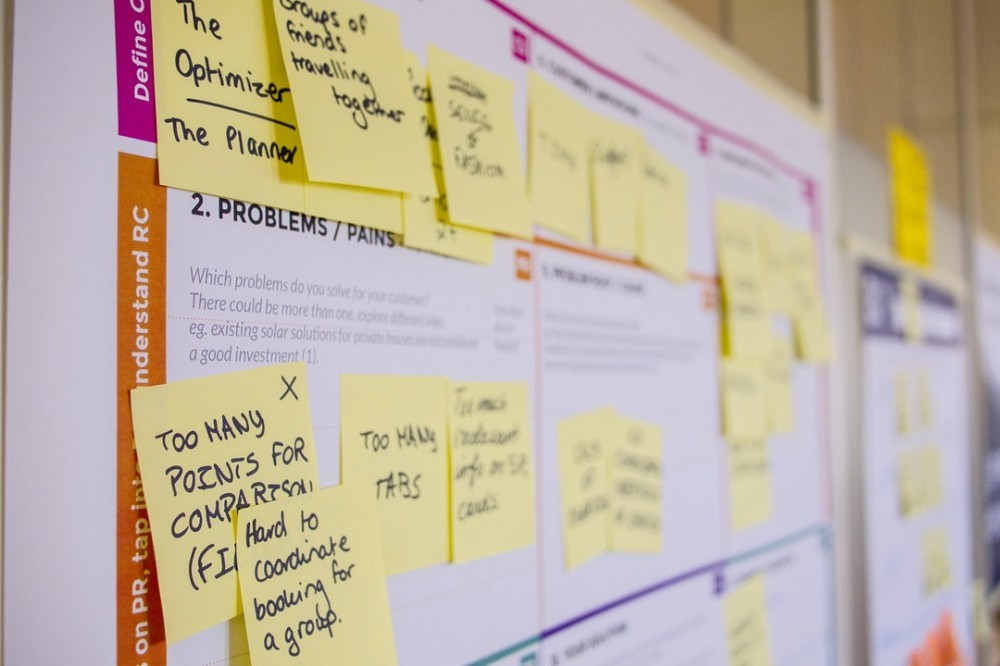
I have always used Evernote to save important notes, images, and web pages. I could store my passwords there as well, although I use LastPass for that. Evernote is used as a vault to store items for the long haul whereas Outlook gives immediate access to what we need right away. Evernote is also easy to setup and use and synchronizes across all or our IOS devices. I use the web as well as the mobile versions of Evernote.
Paper Notebook: Great in a Power Outage
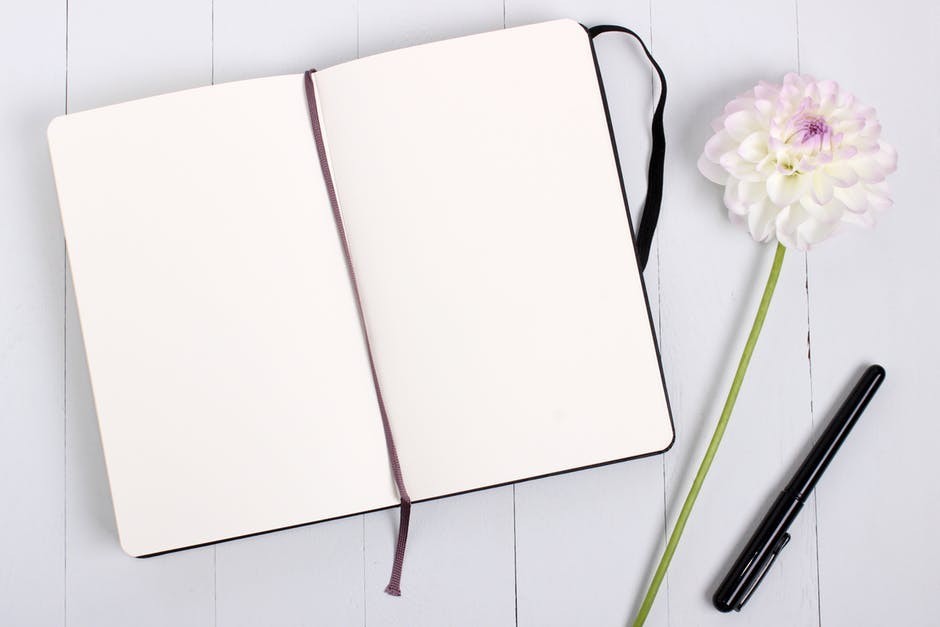
A notebook. A blank sheet of paper. A restaurant paper placemat. Using paper and a pen seems to be the most versatile as far as style and method go. It is not a closed or fixed system in its physical boundary. There are no column size restrictions. No bullet or numbering style restrictions. No small computer screen restrictions.
Franklin Covey really did have something going with his FranklinPlanner system. Stronger than ever, it is still available in all it’s different binder styles, attracting the different personalities of each user. However, they tried to create a digitized version years after its release. It failed.
Our notebooks follow us everywhere. Always handy. No need to sync to other devices. And it still works in a power outage, as long as you have candles nearby. It’s so simple.
What are Your Fave Indie Author Productivity Tools?
We’re indie authors. We’re entrepreneurs. We’re small business owners. And we’re independent professionals. We all have our preferences, strengths, and weaknesses as far as technology goes. Understanding why and how we want to use tools and systems will help with choosing the right tools. I am sure baby boomers use tools in different ways than the Millennials. That said, some of us have no trouble changing and adapting to changing technology. So what remains important is knowing yourself and what works best for you, keeping it simple and sticking with what works for you.
Click here to view the original web page at ingeniumbooks.com
We’d love to hear from you – what are your favorite indie author productivity tools?

I carry a (paper) notebook with me everywhere I go to jot ideas down in. I do have a smartphone but the small keyboard and fat-finger syndrome mean I spend more time correcting spelling mistakes and losing my train of thought. Scribbling in a notebook is faster, easier and more accurate.
I do use post-its but they often build up to an unacceptable level as I only generally put one task on each of them. I also don’t like that they remind me of how many things I still need to do! 🙂
Hi Gary 🙂
I never liked paper notebooks. Although this is not in the scope of this blog, I’ve always been a fan of Samsung Galaxy Note Series. It’s the closest to a paper notebook you can get. In fact I own a Note 8 as we speak 🙂
Thanks for the comment!
Marios
Thanks for your great article. May I ask, what is an indie author?Also are you currently using Asana? I started but have switched to Wunderlist and am enjoying that.Yes, I love evernote too, it is really great for taking notes and including photo’s in there too.I still use a dayplanner and notebook too (showing my age also!).I’d say my favourite author productivity tools now are Google Docs, Wunderlist and a timer app.I enjoyed reading your article, thank you fo the great ideas.
Hi John,
In a few words, an indie author can be defined as someone who self-publishes his/her books. I tried Asana for a few days, but, I switched to Todoist. I find it much easier and much more intuitive. I will give Asana a try again when I have a bigger team – since at the time being I’m on my own. Google Docs is really great – you have a word processor and a dictating software, all for free. Totally recommended for someone who starts writing and wants to keep costs low.
Thanks for your kind words!
Marios
Although I consider myself a techy guy and I have tried different programs to improve my productivity and organization for me nothing beats the old pen and paper style. i find it fast, easy, no power/sync/recharging of any device needed and I can write and delete as fast as I want. It may be old school and a bit strange nowadays but I guess this is what helps me the most so I stick with that. But I always like to try new things so I am no against using a program if I find that it will help me more that what I use now.
Hi Stratos,
I try to use a lot of tools – like Evernote or Google Keep for shorter notes- and I agree with you that I nothing beats pen and paper. Or it’s modern version, the Galaxy Note.
Thanks for stopping by!
Marios
I agree with you, a notebook and pen is more versatile for me. Write and read anywhere whether there’s electricity or none. Whenever I go out, I always have them in my bag so when ideas come while traveling , I just write those nice ideas and keep a note on what to do with it. No need to click buttons or need to charge them. When I was writing my novel, the notebook became my constant companion with all my outlines and ideas. These two things won’t outgrow age in time.
Hi Eli,
I use the modern equivalent of pen and paper – Samsung’s Galaxy Note. I carry my phone everywhere, so I do not need to carry a pen an paper. Anything I think of, anytime, I jot it down there.
Thanks for stopping by! 🙂
Marios
I use Outlook and Evernote as my productivity tools and they work great because, not only am I constantly making lists, but I’m always checking email, and trying to keep my inbox organized. Evernote is awesome because it syncs between my devices.
They’re both user-friendly and convenient, and of course, I also use the old fashioned productivity tool – pen and paper. I always have them right next to my desk in case I need to jot a task or idea down.
Us list makers love tools and gadgets to help keep us organized. I enjoyed reading your article. Thank you!
Hi Holly,
It is true that Outlook and Evernote are great tools, since they both sync on multiple devices. Pen and paper is also great for list writing – provided that you transfer it to Evernote ASAP 🙂
I also use the modern equivalent of pen and paper – Samsung’s Galaxy Note. I carry my phone everywhere, so it is a great substitute for the old-time classic solution 🙂
Thanks for your kind words!
Marios
I always seem to have a endless to do list also, but covering many aspect of life. I have never tried ever note but it does look like a handy tool.
Office 365 suite is my favourite, i just love excel it has so many features you could literally learn a new one every single day. Outlook is fantastic for keeping you and your day organised. Its great that with a subscription you will always have the latest and up to date app.
Thank you for this interesting blog!
Hi Dianne,
Evernote is one of the best note-taking apps you can find. I suggest you use it and tell me your impressions 🙂
Office 365 suite is also great, you can have it for a small fee, or free online. You could use some free substitutes, such as LibreOffice and Free-office as well. Check them out 🙂
Thanks for stopping by and for your kind words!
Marios
Hi Marios,
I am grateful for this article of recommended organization and productivity resources. Personally I bounce between Word document formatted checklists and a paper notebook. I have experimented with trying to streamline things through Excel but I find the structure is a bit too rigid and the input isn’t quite as flexible as a simple word document. I will definitely look into getting more from the Outlook suite as I already have an account. I have also been a huge fan of the “Slack” app for group related productivity, have you ever heard of it? It’s essentially a cloud based service that allows instant messaging and document sharing in real time (somewhat similar to google docs). Thanks for the the tips!
Cheers 🙂
Hey Connor,
I am aware of Slack, I haven’t used it though. At my company we use Office and Outlook, whereas at the blog, I’m one-man-show for the moment, and i prefer Evernote. I will try it out eventually.
Thanks for the tip!
Marios
Hello Marios,
I have had a number of tools myself until I resorted to a few, just like you. A specific one I use and want to share about in your review is the Office outlook 365. This has some cost on it yes, but I reckon the value you get for your money is what’s important. I hesitated before buying the product, but have never regretted the decision. This tool has made my life easier as a writer and I would recommend it to any writer, author or blogger out there. The best way to buy is to pay for the annual product rather than monthly as it saves you some money by just doing that.
Thanks and best regards
Hey Victor,
Indeed, Office 365 with Outlook is a great tool, especially for collaboration or if you run a small business. Thanks for the tip!
Marios