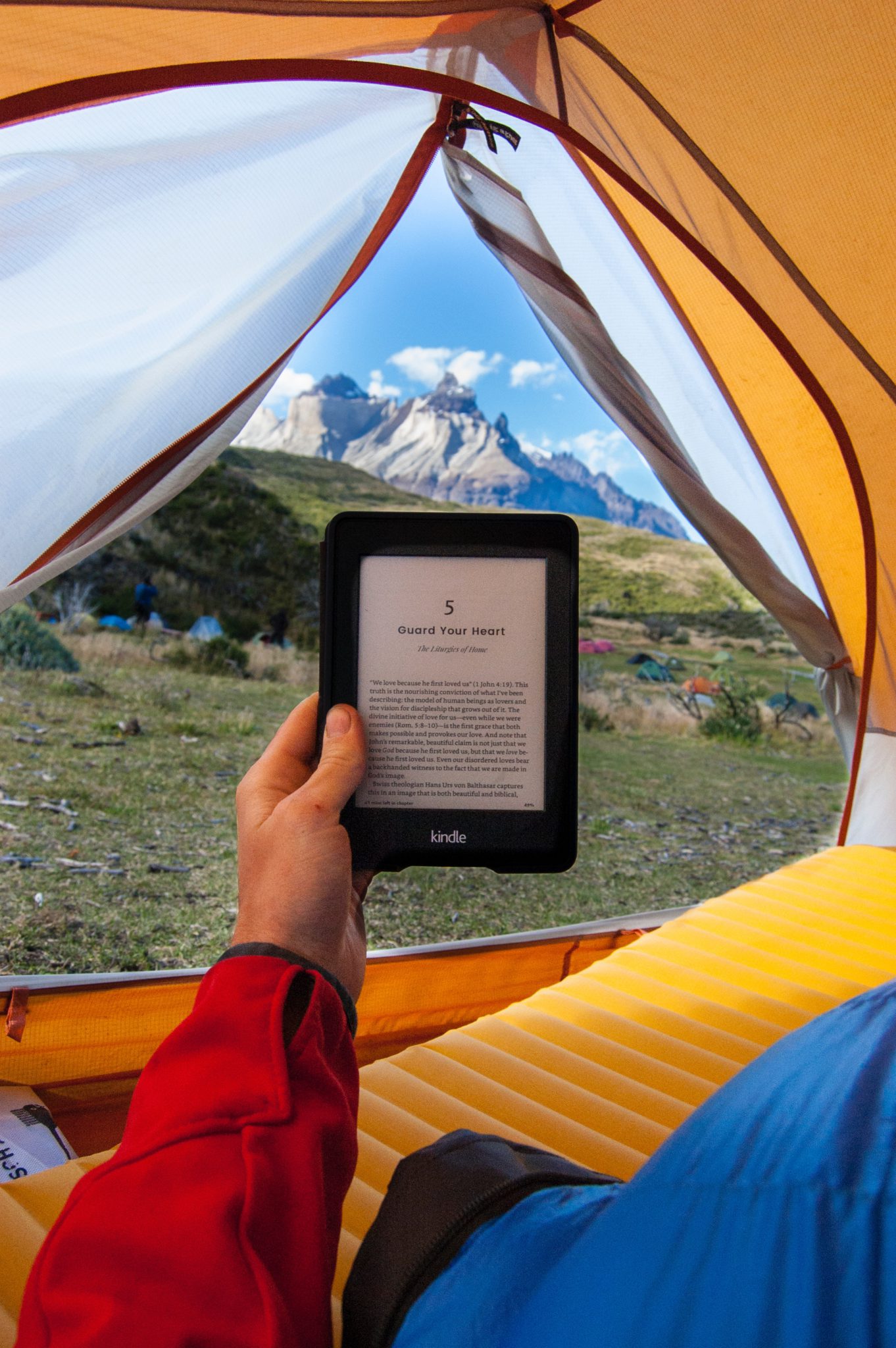
As an avid reader, I’d suggest you should spare the paper books and spoil the trees with the best eBook reader apps for your smartphone or tablet. By turning your mobile devices into an Apple or Android eBook reader with the following free apps, you can also spare yourself the sometimes steep prices for book reader devices. Our selections include popular apps for Apple devices and apps for Android devices like the Amazon Kindle and Barnes & Noble Nook, as well as lesser-known eBook reader apps that you can download from the App Store and Google Play Store, respectively.
1. Amazon Kindle

Why waste your money on a Kindle when you can transform your iPhone or Android device into a Kindle using the free app Amazon Kindle (Android, iOS) on your mobile devices?
Whether you’re on the Android version or iOS version, you can discover the hottest books, periodicals, graphic novels, and textbooks in the app. Once you start reading them, you can also discuss them there with your fellow readers. Sample any eBook for free and if you like it and are a Kindle Unlimited and Amazon Prime Member, you can acquire it directly in the app.
You’ll also enjoy the ability to borrow local library eBooks and customize your reading experience with the perfect font style, font size, screen brightness, and page color, as well as the capability to make and share in-page highlights. Stuck on a word? On-page translation can come to the rescue with the appropriate definition.
This one is my favorite. I use the app for reading Kindle books on a smaller screen (such as a mobile phone screen), and PDFs on a tablet screen. Plus, having my collection in one place is priceless for me.
2. Wattpad
Free app Wattpad (Android, iOS) offers all the romance, science fiction, mystery, comedy, fantasy, adventure, and YA stories and books users could ask for from well-known authors like Margaret Atwood, Paulo Coelho, and Dan Brown. Save your favorites and discuss them with other readers in the app. You can also write your own story to share with the Wattpad community. With a Wattpad Premium subscription, you’ll read ad-free and enjoy the app’s newest features first.

3. Nook
The free Nook (Android, iOS) app brings one of the most popular book reader devices to your smartphone or tablet. Users can choose from among four million new, bestselling, or recommended eBooks, graphic novels, comics, and magazines. There are one million-plus books available for free. Others are available to sample for free. You can even try newspapers and magazines for free for two weeks.
Read comfortably with multiple fonts and page styles to choose from as well as screen brightnesses suitable for day, night, and even evening time. If you don’t understand a word, look it up with the downloadable in-app dictionary, and if you are a blind or low vision, you can still lose yourself in the literature using screen magnification or VoiceOver.

4. Scribd (Android, iOS)
Free app Scribd (Android, iOS) offers members a plethora of award-winning and bestselling books, audiobooks, and magazines to discover based on what’s trending, personalized recommendations, or what business leaders, tastemakers, and Scribd’s editors currently fancy — for $8.99 per month. Read your selection online or download to enjoy offline.

5. Apple Books
With the new and improved free app Apple Books (iOS), you can more easily discover and enjoy fiction, nonfiction, mystery, thriller, romance, and kids best-sellers, emerging authors, and audiobooks recommended by editors or suggested based on your preferences. Discover the hottest new releases, curated collections, and even exclusive content in the in-app bookstore, preview books, and even download free samples.
Read your selections in the font, page color, and screen brightness of your choice. Add bookmarks and notes and highlight your favorite passages, and if you’re reading at night, use Auto-Night Theme to peruse without irritating your eyes or disturbing anyone nearby. If you’re a low vision, you can elect to hear the words spoken instead.

6. Google Play Books
The free Google Play Books (Android, iOS) app is where you go to enjoy millions of recommended eBooks and audiobooks from Google Play. Preview free samples and then read books, comics, or textbooks online or download for offline use.
Bubble Zoom, which breathes life into your favorite comic book, the ability to take notes that sync with Google Drive for easy collaboration with friends, and the Night Light setting, which helps ease you into sleep as you read are great added features.

7. Libby, by OverDrive (Android, iOS)
Why even buy eBooks and audiobooks when you can just borrow them from Libby (Android, iOS) for free, as you would from your local library? That’s because free app Libby connects to your local library and enables you to sample and borrow eBooks and audiobooks using your library card and the app. Then enjoy eBooks and audiobooks online or download for offline reading or listening.

Click here to view the original web page at download.cnet.com
Over To You
Do you use apps to read ebooks? If yes, which ones do you prefer and why? Write your opinion in the comments below!
I didn’t even know there were so many reader apps. I will certainly check out the apps recommended by you. I do enjoy reading but don’t really like to buy expensive books that I will only read once so I usually go to the library. A reader app will make life so much easier! Don’t have to go to the library, don’t have to carry heavy books, don’t have to rush to return the books! Thank you for a very useful article.
Hi Jenny,
You can check Libby for lending eBooks. Also, Google search now shows eBooks in local libraries, so you can use that one too, in order to lend eBooks from libraries, if you live in the US, the UK, or Canada. Other countries, might also have similar systems in place.
Thanks for stopping by!
Marios
I’m always looking for a good ebook app as the dark and cold days are coming, and I like to stay at home in the comfort of my cozy couch. Of course I knew about Amazon Kindle and the Google Books, but I didn’t knew the others, so that’s great info and I’m gonna check these out tonight!
Buying a ebook reader would be ideal, but I can’t afford the expense at the moment as I’m a single mom taking care of me and my 2-year old. Thanks!
Hi Laura,
I’m glad you liked the post, and that you found it useful. You can still take advantage of the Amazon ecosystem without buying a Kindle device. The Kindle app is also great. I use the Kindle app for reading on my mobile phone, whenever i don’t carry my Kindle Paperwhite.
Thanks for stopping by!
Marios
Wow great article. it offers extensive knowledge on ebooks as well as best ebook readers and apps. Because im an Apple user, I’ve gotten quite fond of Apple books since it comes free for all Apple users. However i would love to hop on to Amazon kindle because its currently one of the best if not the best E-reader out there. Also i would love to checkout Wattpad and Nook since I’ve never come across them before and they both seem to offer great amount of content judging from your experience with them.
Thanks so much for sharing!! was really helpful.
Hi there,
I’m also an iPad user, since the launch of the iPad, so I also used the Apple Books. I even bought a couple of books from the Apple Bookstore. I switched to the Kindle ecosystem.
I’m glad you liked the post.
Marios
Marios, this is a nice site. It was especially interesting because I am an author and your list of ebooks is helpful in finding other places to post my books. I like your format and the way you laid everything out. The only question I have is why do you strike through your links? It is a little bit distracting. Otherwise. Good job.
Hey Carol,
I’m glad you liked the post and that you found it helpful.
I check the post with multiple browsers and I couldn’t find any link that’s struck out. Can you please point them out in order for me to check them out?
Thanks for stopping by!
Marios
Great article Marios! I was looking for so long to find reliable and trusted e-book reader apps but I could not find anything that suits me the best. Although Kindle is most popular one I will try Scribd for Android because I can see that it has nice features. It is very cheap and I think it is worth it.
Hey Daniel,
Good choice! Scribd is a great choice if you want to find books ad hoc. Even the free version is great, because even users upload books and magazines, so you can find a plethora of content you can read for free.
Thanks for stopping by!
Marios
I never thought there’ll be a lot apps that we can read ebooks and some are for free. Are they really for free? You only mentioned Scribd with a subscription fee. I’m only using Kindle app and another one in my laptop. With Kindle, you need to buy the ebook though the app is free.
I’m a book writer as well but you didn’t mention the site I’m publishing my book, WebNovel. They also have an app that your favorites offline. Wattpad, I’d say nice, a lot to choose but more sex or bad boy image stories. As a writer I can’t hardly show my book there so I stayed with WebNovel. Try checking it out.
Hey Eli,
Yes, all of these apps are free. You can even transfer books on the devices or the apps without having to buy a single book or eBook Reader device. Check out how it’s done for Kindle and Kobo.
I’m not aware of WebNovel, thanks for pointing it out. I will check it out. Most of the books are published on one of the main platforms (Amazon, Apple, Kobo, Nook and Google Play), so it’s easy to miss that one 🙂
Thanks for stopping by!
Marios
So far, i have two of the Apps that you mentioned in this article. The Apple iBook App that is on my iPhone, The Pretigio reading App that i have on my tablet that i used to read books that i got from elsewhere such as pdf books and other ebooks that i downloaded. My most used app is incidentally is the Kindle app that is also on my tablet that i used to buy books, get free sample and also get free books(with the aid of Bookbub) from Amazon. I have never used the Google ebook app although it came with my tablet free. maybe someday i will check it out just to see its offerings.
Hey Oneil,
I’ve tried Google Play Books, but I didn’t find it handy. I prefer having all of my eBooks in one place and that is Amazon’s ecosystem. Is the Prestigio app good?
Thanks for stopping by!
Marios
I have never used any of the Apps for downloading books as I don’t like reading on my iPhone and I already have my kindle. However I really would like to get the Kindle Fire for Christmas so would be more likely to try out the Apps on that for reading.
Thanks for all the Apps you have mentioned, being an avid reader like yourself it is always good to know different places that you can go to for books. I will certainly keep a note of the ones you have mentioned here.
Hey Cheryl,
Glad you liked the post. I’ve used most of them, and I am currently using the Kindle App mostly. I agree that it is great to have options.
Thanks for stopping by!
Marios
Hey Marios,
Thank you for sharing the 7 eBook reader app. I use iPhone8+ and Ipad Pro for my reading and had download the Kindle app, Apple Book and Scribd app. These 3 apps enable to listen to my audiobook anytime, anywhere either while l am driving, jogging or doing gym. I tend to fall asleep whenever reading whether eBook or physical book.
I will take look at the other 4 apps whenever possible.
Best regards.
Zayn
Hi Zayn,
I’ve moved all my reading to Kindle App, either on my phone or my iPad. I use Scribd for specific reads only.
Glad you liked the post!
Marios