You’re catching the train, standing in line, or sitting in a coffee shop with just your phone or tablet. Suddenly, you’re swept back into the pages of your latest novel. Digital reading isn’t just a tech fad; it’s totally mixing up our relationship with books and stories. Personally, I’ve noticed it really changes how, when, and what I read. Books haven’t disappeared. They’ve just picked up some smart new features. These days, digital reading is a cornerstone of my routine.
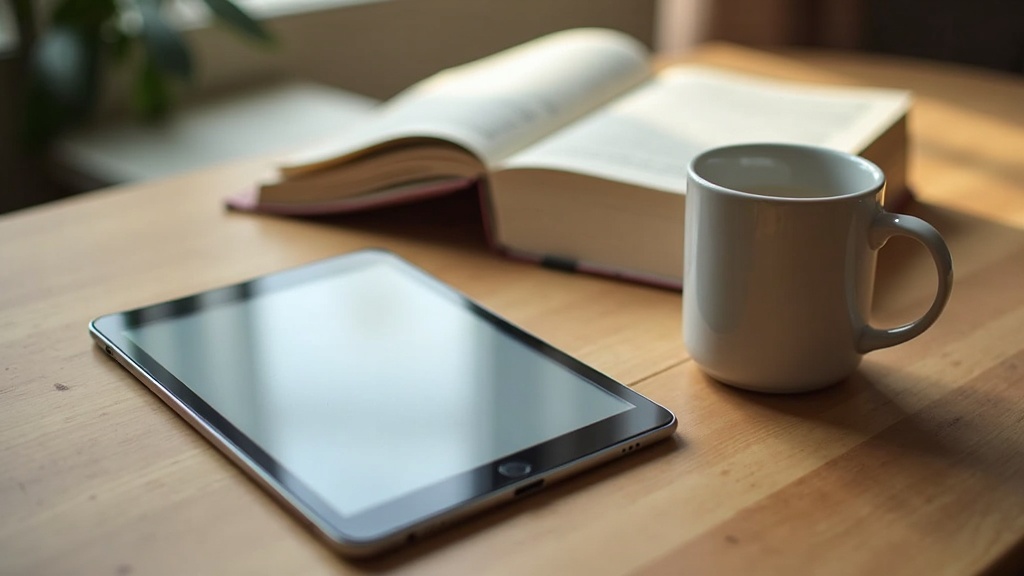
The Digital Reading Revolution
Reading has always been a huge part of my life, but a few years ago, lugging heavy paperbacks or hardcovers everywhere started to wear on me. These days, swapping between the Kindle app on my phone and my dedicated ereader, I’m finishing more books and exploring genres I never would’ve touched otherwise. Digital reading fits right into busy routines, making stories and info pop up wherever you are, without the physical bulk. Plus, the convenience cannot be understated.
Printing presses once brought books to the masses; now, ereaders, tablets, and apps are putting a virtual library right in your pocket. This change isn’t about leaving print behind. For a lot of readers (including me), it’s about stumbling upon new favourites and finding more ways to connect with stories. Digital spaces and online book communities are opening up whole new worlds of recommendations and reading buddies. There’s never been an easier time to be a book lover.
Convenience and Portability
The main reason I switched to digital reading? It fits in my life better than books ever could. An entire library slips into my bag, and I’m barely adding weight. No more overloaded backpacks or worrying about forgotten titles.
- Travelling: I love grabbing a flight with just a carry-on and having access to every book I’m reading, plus my TBR pile! It feels freeing to know I don’t have to limit my choices when I’m away from home.
- Commuting: Squeezing a chapter in before work feels super productive. No need to lug a hardcover and risk bent pages.
- Night reading: Adjustable backlighting lets me sneak in pages without waking anyone. Gone are the days of awkward book lights clipped to worn paperback spines.
Sync Anywhere, Anytime
If you use Kindle, Kobo, or Google Books, you’ll notice how your last page syncs automatically across devices. I often swap between my phone in the morning and an ereader at lunch, picking up exactly where I left off. Cloud libraries and WhisperSync tech make this quick and effortless, so there’s never the old uncertainty of “where was I?”
Accessibility and Customisation
Digital reading totally changed the game for accessibility. I can tweak font size, style, and even background colour—something paper just can’t offer. For readers with dyslexia, dyslexia-friendly fonts and text spacing make a world of difference. If you have vision issues, text-to-speech can read aloud, and you can zoom in with just a pinch.
- Personalisation: Dark mode is a staple for me at night, while my friend sets the background sepia for less glare during the day. I also rely on quick definitions—just tap a word and get the meaning instantly, which keeps reading smooth and uninterrupted.
- Line spacing and margins: Making a page less cramped takes just a quick menu tap, something I end up using all the time for easier reading. You can truly adjust your reading experience to fit your comfort.
Modern e-ink displays (like those on Kindle Paperwhite or Kobo Clara) are super comfortable on the eyes and mimic real paper, helping me avoid headaches from traditional screens. Blue light filters are handy for late-night sessions, too, and I appreciate being able to set a sleep timer for bedtime reading. It’s never been easier to make reading accessible for everyone in your household, regardless of needs or preferences.
Cost and Availability
The price difference between traditional books and digital editions is pretty clear. eBooks are often cheaper, and sometimes a sale means I can score a whole trilogy for the cost of one paperback. Many classics and public domain books are free (think Project Gutenberg), so you’re never out of things to read, even on a tight budget.
- Subscription services: Kindle Unlimited, Kobo Plus, and Scribd give you access to a huge library for a monthly fee. This is great if you’re a frequent or binge reader, or just want to check out new releases often.
- Library borrowing: Library apps like Libby and BorrowBox let you check out eBooks or audiobooks from most local libraries, right from your device, with zero late fees or waiting in line. You can even place holds and set personal reading goals.
If you’ve ever searched for cheap books or affordable ways to read more, digital library apps are a game-changer and often come with no extra costs beyond your library card. This expands access for remote readers, students, and busy families.
Environmental Impact
People often wonder about the environmental footprint of electronics, but there’s also the matter of paper, shipping, and bookstore returns. Studies suggest that reading several dozen eBooks on one device can balance out the carbon and tree savings compared to a stack of new paperbacks. Some sources estimate that if you’re reading regularly, digital quickly becomes a more sustainable option, especially over the long haul.
Did you know? One ereader can save over 20 trees during its lifespan if used for hundreds of books. 🌱
Integration With Daily Life
There’s nothing like having my whole library everywhere: on my phone, tablet, or a waterproof ereader at the beach. Digital reading fits into workouts, commutes, travel, downtime between meetings, and even the kitchen when I’m following recipes. Adjusting the placement or size of the book is effortless, so cooking with an open recipe or reading on a crowded train is a breeze.
- Hands-free listening: Audiobooks sync with eBooks. I’ll often listen while cooking or walking, then read the text later. This is especially awesome for multitaskers and anyone juggling a busy day.
- Device variety: Whether you read on a Kindle, iPad, or your phone, you get the same book instantly, with bookmarks and notes intact. This flexibility makes coming back to your spot or sharing a title easy and seamless.
Reading in the Age of Distraction
You might think phones and tablets would pull you away from reading, but I actually find myself reading more, as long as I mute notifications. Focused reading modes, highlighting, and annotation tools help keep track of notes and return to important passages, which is super useful for research or study sessions. Some apps now even gamify reading with badges and streaks to keep you motivated and engaged.
Family sharing features, parental controls, and reading progress stats help parents and kids build reading habits together, too.
Potential Downsides and Balanced Perspective
Not every part of digital reading is perfect, and I get why some people still love print. Screen fatigue can hit if you don’t use e-ink readers or take regular breaks. Digital Rights Management (DRM) and licensing mean you’re “licensing” books, not truly owning a file like you do with a paperback, so backup copies and a reliable account are good ideas. Libraries tied to one device or ecosystem can make switching brands a hassle, too, but with a little planning, it’s manageable.
- E-ink readers like the Kindle Paperwhite or Kobo Clara are easier on the eyes for long reading sessions. They’re ideal if you want to avoid screen glare and fatigue.
- Intentional breaks, blue light filters, and screen time limits can help if eyestrain ever pops up. Don’t forget to take real breaks to rest your eyes.
- Keeping a backup of purchased titles, or even exporting your notes, makes switching platforms less daunting down the line. Consider cloud storage for an extra layer of protection.
The Future of Reading
Book tech keeps moving fast. I see AI-powered recommendations learning what I like and serving up perfect suggestions tailored to my tastes. New immersive formats are mixing illustrations, animations, and even AR or VR experiences with traditional text. Audio features mean you can swap between listening and reading without missing a beat.
Storytelling is branching into interactive ebooks, graphic novels with built-in soundtracks, and even book clubs baked right into apps. The next chapter for digital reading looks creative and inclusive, making books feel more alive and accessible to all kinds of readers. There’s also potential for real-time translation, reading stats, and social reading rooms—great for people who love to share book adventures.
The Possibilities Ahead
Digital reading brings more stories to more people, offers up customisation that print doesn’t, saves money, and even helps the planet, all while keeping that comforting feeling of curling up with a story—just in a lighter, smarter way. Whether you’re a daily reader, a student, or someone who enjoys a story now and then, there’s a digital option that fits your style.
Got a digital reading tip or favourite app? I’d love to hear your experiences. Drop a comment, or tag @EverythingAboutEbooks on Threads 📚✨.
For even more tips, check out my guides to How to Read eBooks in 2025, EPUB vs MOBI: Understanding Ebook Formats, or Best eReader Apps for Android and iPhone.
Happy reading!
Digital reading really has transformed the way many of us engage with books, and I appreciate how you emphasized both convenience and accessibility. What stands out most to me is how flexible digital reading makes the entire experience—being able to switch devices, adjust text settings, or tap for instant definitions keeps reading enjoyable rather than tedious. I’ve also found myself reading more frequently simply because my library is always with me, whether I’m commuting or waiting in line. The integration of audiobooks and syncing features adds another layer of freedom that print can’t match. While nothing replaces the feeling of holding a physical book, digital formats open doors to new genres, communities, and habits. It’s exciting to see technology making reading even more accessible and immersive for everyone.
Andrejs, beautifully put. The real superpower is the mix of flexibility and always with you access. Two quick tips many readers love: sync the ebook and the audiobook so you never lose momentum, and adjust accessibility settings early, such as font, spacing, and dark mode, to make long sessions effortless. Digital reading opens the door to more reading, in more moments, for more people.
Marios
This article does a great job highlighting the many advantages of digital reading, from portability and accessibility to cost savings and customizable experiences. I particularly appreciate the points about syncing across devices and adjusting text settings for comfort, which really show how digital reading can fit seamlessly into a busy lifestyle. I’m curious, do you find that exploring new genres through eBooks has influenced your reading habits compared to when you primarily read physical books? It would be interesting to hear if digital reading has expanded your preferences.
Hanna, thank you.
Yes, eBooks have widened my reading habits. The low friction of samples, library loans, and quick highlights makes it easier to test new genres, and I am more likely to finish because I can adjust font, spacing, and night mode to stay comfortable. Audiobook handoffs also help me keep momentum with nonfiction I might have abandoned in print. A simple way to explore is to borrow two titles outside your usual lane in Libby, read one chapter each, and let the better fit win.
Marios
Digital reading offers a convenient and flexible way to access books and information anytime, anywhere. It allows readers to carry thousands of titles on one device, customize text size and brightness for comfort, and often save money through free or low-cost content. Digital formats are also more environmentally friendly and include helpful tools like search, highlighting, and text-to-speech. Overall, digital reading improves accessibility, supports learning, and fits easily into modern lifestyles.
Hey there,
Thank you for laying this out so clearly. The real unlock is the mix of portability, personalisation, and built-in tools like search, highlights, and text-to-speech. Instant library borrowing and cross-device sync turn small pockets of time into real reading. Print and digital can sit side-by-side, but digital lowers the friction so reading fits modern life.
Marios
A really comprehensive and fair guide. You’ve done a great job highlighting the undeniable benefits—cost, customization, and having a library in your pocket—while also honestly addressing points like screen fatigue and DRM. This balanced view is so helpful for readers deciding how to integrate digital reading into their habits. It truly seems like the best approach is using each format (print and digital) for what it does best.
Cian, thank you. That is exactly the approach I recommend. Use digital for daily momentum, portability, and cost control, and keep print for study-heavy titles, gifting, and books with rich visuals. The mix lets you read more, with less friction, while honouring what each format does best.
Μαριοσ
Interestingly, while the blog promotes the digital side, there’s a growing 2026 trend toward “Slow Reading.” Many readers are now using digital devices for research and “quick-scroll” consumption but returning to print for deep, immersive fiction to avoid screen fatigue. You makes a strong case for digital, but as these books become more interactive with videos and AI summaries, do you think we risk losing the “deep focus” that traditional reading provides, or does the added interactivity actually help us understand the material better?
Great point, Leah!
I think it really comes down to how you use the tech. Interactive features like videos or AI summaries can definitely enhance understanding when you need context or want to explore deeper, but they can also pull you out of that flow state if they’re too distracting. The key is probably having the choice to engage with those features when they help, not being forced into them. I do think there’s room for both deep focus reading and smart interactivity to coexist, as long as the reader stays in control. What’s your experience been with it?
Marios