Both the Kindle and Audible apps are great resources for avid readers. However, if you’re interested in one or both services, it’s important to know the ins and outs of how they work. Both apps are useful in different ways, but it’s important to understand which features work best based on your reading preferences. Both services can be combined to create a more immersive experience with books. This article will explain what each service offers as well as give some tips on how to get more out of using them together. Whether you have just finished introducing yourself to the world of Kindle books or you’re a seasoned expert, this article will help you learn about Audible and its relationship with the Kindle app, and how to combine Kindle Books with Audible. Keep reading to discover everything you need to know about these two popular reading services!
What is the Kindle App?
The Kindle app is a reading app that is designed to help users discover, buy, and read books. It has a large library of both e-books and audiobooks, allowing users to read almost anything from various genres (from romance novels to nonfiction). The app allows you to take notes, save quotes, and highlight passages. You can also use the app to sync your reading across multiple devices, making it so you can pick up where you left off on any device you choose. If you want to take advantage of the Kindle Unlimited subscription service, you can do that with the Kindle app. The Kindle app is available for iPhone, iPad, Android devices, and Windows Phones. The Kindle app is the best app to use if you are looking to read ebooks without an e-reader.
Audible Features

Audible is an app for audiobook lovers that allows you to listen to a large assortment of audiobooks on your phone or computer. You can choose from bestsellers and classics, or listen to books in languages other than your own. It is also possible to listen to audio versions of magazines and newspapers, such as The Wall Street Journal and The New York Times. Audible also has a subscription service, just like Kindle. But unlike Kindle, which is primarily a reading app, Audible is a listening app. You can “read” books by listening to them while on the go or while doing other activities. While reading a book on Kindle, you need to be in a quiet environment so that you can focus on reading. Audible also lets you “bookmark” your place in a book, so you can pick up where you left off even if you don’t finish the book in one sitting. You can also create a playlist of audiobooks, so you can listen to your favourites in any order you choose, and repeat any book as many times as you like.
Kindle Features

If you love reading, the Kindle app is the perfect place to start. With this app, you can read e-books from various genres. There are over one million books on the Kindle app. You can also read magazines and newspapers through the Kindle app, so you’re never at a loss for something to read. Although Kindle books are digital and available through the Kindle app, they feel more like real books. The Kindle app allows you to customize the font, line spacing, and brightness of the page. It also allows you to create bookmarks and highlights, which can be especially helpful if you’re reading a book for a class or your job. You can save and sync your reading across devices, and if you’re a Kindle Unlimited subscriber, you can read thousands of books for free. You can also use the Kindle app to purchase any e-book that interests you.
Kindle Books with Audible
If you love audiobooks as well as reading, it’s easy to use both services together. When you subscribe to Kindle Unlimited, you also get access to Audible’s audiobooks so that you can combine your reading and listening experiences. You can also download audiobooks from Audible onto Kindle devices and apps, allowing you to combine your reading and listening experiences in one place. You can use Whispersync for Voice to Sync your Audible and Kindle books together. With Whispersync for Voice, you can sync the Kindle book you are reading to the audiobook version of the same book. This way, if you come across a part of the book that you would like to highlight or look up, you can do it without losing your place in the audiobook. Likewise, if you are listening to an audiobook and come to a part that you would like to look up, you can do so without losing your place.
How to Sync Audible and Kindle Together
First, make sure that you have downloaded the Kindle app and Audible app on your mobile device. Open the Kindle app and tap the book that you would like to read. Under “Bookmarks” tap “Sync this book” or “Open this book.” Go to the Audible app and tap on the book that you would like to listen to. Tap “Book” at the top and then tap “Save Bookmarks” or “Open Bookmarks.” Now, go back to the Kindle app and tap on the book that you would like to read. Tap “Bookmarks” and then tap “Open Bookmarks” or “Save Bookmarks.”
Final Words
Reading is important for anyone’s life, but finding the time to do it can be difficult. Luckily, there are many ways to read books without actually holding a physical book. The Kindle app reading app allows you to read different types of books on your phone or computer. You can also use Kindle Unlimited to read as many books as you like for one monthly subscription fee. The Audible audiobook app allows you to listen to different types of books on your phone or computer. You can also use Audible to listen to audiobooks on your Amazon Echo. The Kindle and Audible apps are both useful resources for avid readers. When used together, they provide endless opportunities to read in new ways.
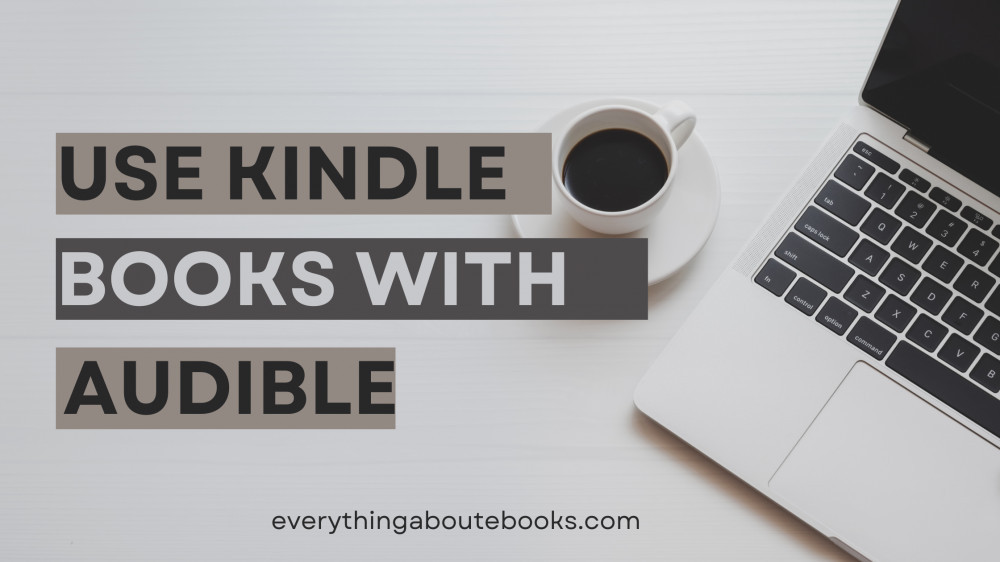
Kindle books coupled with Audible seems to be incredible and for an avid reader it would be so wonderful. How much does it cost for unlimited use, however? A criticism of this application is that many books from popular mainstream authors are not available so although you have many options you may not be able to read the author that you really want. In this sense, a person really needs to focus on what materials they will enjoy reading before making a commitment especially on a limited budget. In todays inflation world, it seems very prudent to consider your spending carefully. Are there different price plans?
Hey Toplink,
Some ebooks include Audible, so there is no extra cost. Search Amazon’s website for “Audible eBooks”
Besides that, you probably need a subscription to Audible as well. Check out their site for more info.
Thanks for stopping by!
Marios
Reading is fundamental. You offer great information and it is presented in a very concise and clear manner. I have used the audio book app in the past. Now I can use it on a kindle. I did not know you could adjust the fonts, etc. in the Kindle app. This is very much needed by older readers, like me who need the type to be larger. “The Kindle app allows you to customize the font, line spacing, and brightness of the page”
Your article offers a great resource for people who want to stay abreast of any topic by using the programs you suggest using the Kindle App. These resources may encourage young readers to read more which makes them better students. Great article.
Thanks a lot for this valuable and detailed post about Kindle Books with Audible. Actually, I have also read kindle books, but I have not listened through audible. But I think audible listening is much better than telling. It will be very convenient. Keep posting like this. I will definitely share this.
Hey Pasindu,
Thank you so much for reading our post! It’s great to know that you found it helpful and we’ll continue to provide more content on a variety of topics. Let us know if there are any topics in particular that you want us to write more about.
Regards,
Marios
Thanks for the information. I have enjoyed Audible in the past, but never tried kindle. I thought it was only for special devices. But perhaps I may try it in the future . I think your article was informative and not too drawn out. I was able to learn what I needed without spending unnecessary time that I don’t have to obtain the information. I really appreciate that. Do you think a subscription to Kindle or Audible would be a good gift for someone who likes to read but doesn’t have time at home?
Hey Linda,
I was actually discussing this a few minutes ago with a colleague! I listen to audiobooks in the car. while commuting. I believe an Audible subscription is an excellent idea for someone who commutes, works out, walks, do chores etc. If you listen to a book for 30 minutes a day -while doing something else – , you can finish a decent (5-hrs) book in 2 weeks. That’s 24 books a year!
So, yes, I consider it an excellent gift!
Thanks for stopping by!
Regards,
Marios
Thank you so much for this post over the Kindle and syncing it with Audible. To be honest, I did not know that you could do this! I have a kindle, and I have the app on my phone, with over 900 books, but none of the are audio. The Kindle app is a great thing to have because of all the space it saves when you have someone like me who likes books. Now that I know that you can connet audible, I believe that will make my experience with the app even better!
Hey Jessie,
I’m really glad I helped! You will like that.
Also, look for Kindle books that have Audible contained in them. The best, especially for fiction books
Thanks!
Marios
It seems to me that by syncing the Kindle app and the Audible app, you will get the best from both apps. This should allow you to go deeper into the books you are reading for better understanding. This should be especially important to those who like to do research.
Yes, indeed.
There are also books on Kindle that contain the Audible part, which is the best of both worlds.
Thanks for stopping by!
Marios